Setting up locations and departments
In this article you can find out how you can structure your departments and locations

Locations in Shiftbase
Locations are a group of departments pulled together. Schematically, here you can find an overview of the structure:
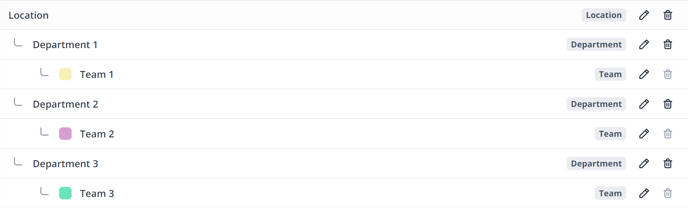
Using departments
Using departments to structure your account is usually recommended if you'd like to have more permissions on a department basis. This means that you can steer a lot more permissions if you split your employees into departments than if you're "only" making teams.
Companies with 20+ employees are recommended to use departments.
Permissions that are set by departments are, for example:
-
Displaying Employee list
Using Teams
Using Teams will give you an easier overview of your schedule and help you set up with your employees faster so you can start scheduling. However, it's important to note that a lot fewer permissions can be given on a Team basis.
Companies of 5-20 employees are recommended to use teams.
Permissions that are set by teams are, for example:
Managing locations and departments
Locations and departments, in general, can be managed through Settings > Organisation
You can click here if you want more information about managing locations and departments.
Examples for setup per branch:
Below are some examples of what a setup account can look like for two of the most common branches using Shiftbase.
Example setup for a retail chain:
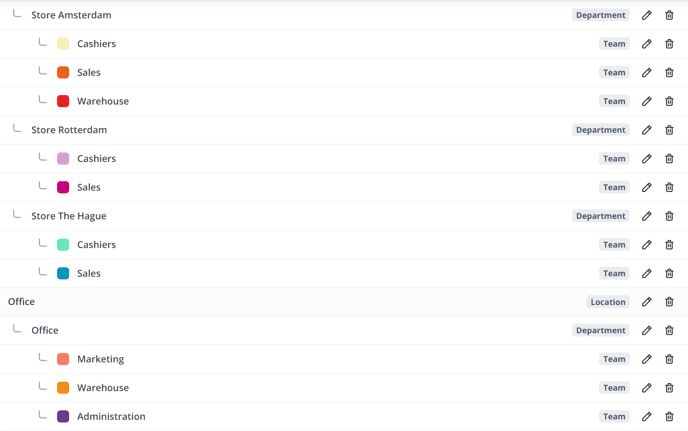
Example setup for a hotel chain:
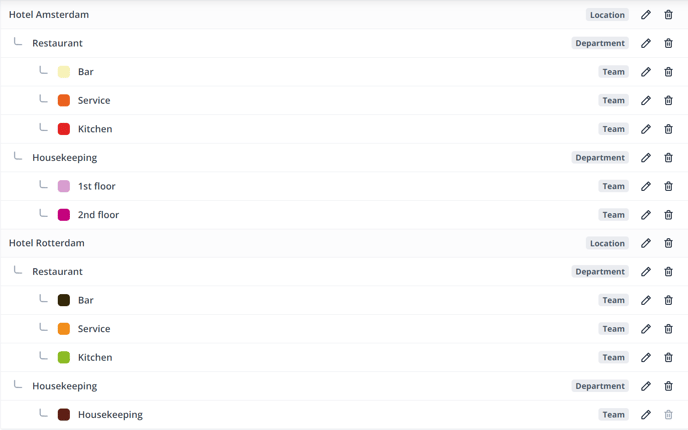

-1.png?width=180&height=60&name=shiftbase-text-logo-transparent-dark%20(3)-1.png)