Quick start guide: Mobile app
In this article you can find out, what options you have within the Mobile app of Shiftbase.

If your employer has invited you to Shiftbase you will also have the option to use the Mobile app with the same login credentials as the web version. Here you can find out, what all the options are in the Mobile app.
Contents
Login
From your employer you have received an email where you've been invited to Shiftbase and were asked to set a password. The email and password that you now have will be used to login via the web version but also over the Mobile app.
Dashboard
As soon as you've logged in, you will be seeing your personal Dashboard which can be configured however you like by the widgets on the top left of your screen.
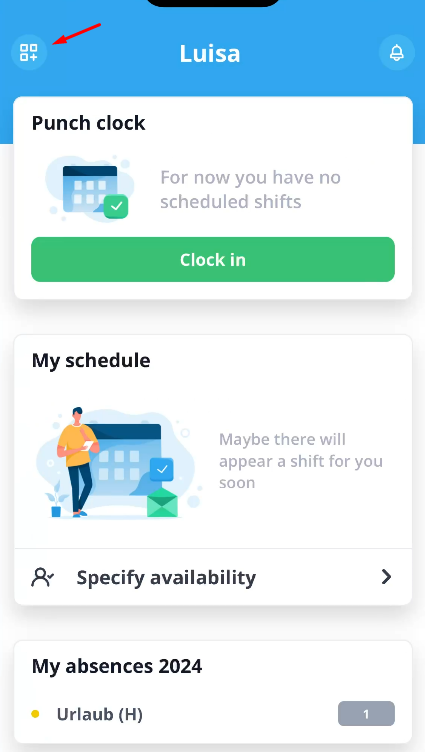
If you want to know more about the Dashboard and the different options, click here.
Schedule
In the Schedule tab you can view your own schedule and the schedule of your team
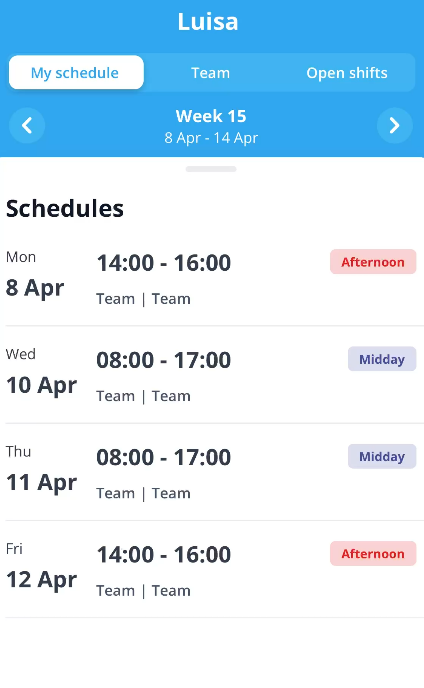
Here you also have the option to view all open shifts that have been posted by your planners. You want to know more about open shifts? Then click here.
Timesheet
In the Timesheet tab you can view all the clocked or added worked hours.
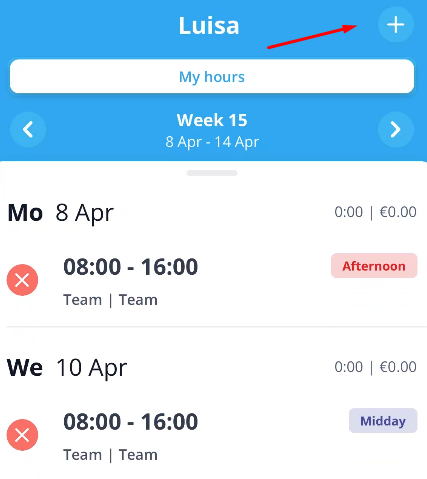
You can switch between weeks and also add worked hours on the top right. If you want to know how to do that, click here.
Absence
Over the Absence tab you can request time-off and view the hours of Absence still available to you.

When switching to the Absences tab on the top, you can also view the Absences of your colleagues. You want to know how to request absence? Then click here.
More
Here you can view all sorts of different things such as:
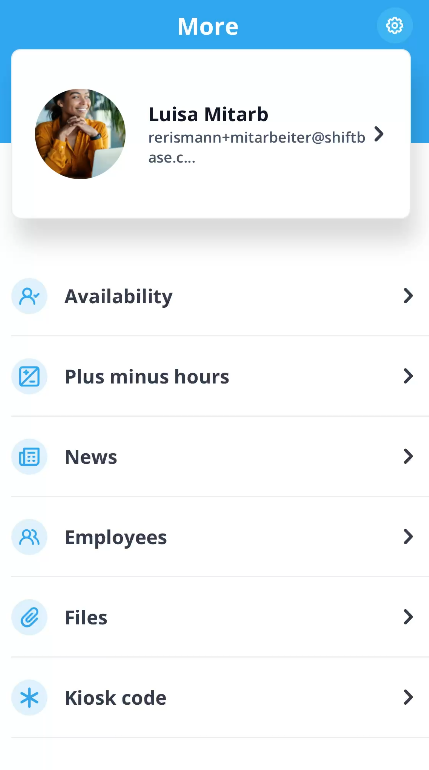

-1.png?width=180&height=60&name=shiftbase-text-logo-transparent-dark%20(3)-1.png)