Where can I add my availability?
In this article you can find out how to add availability as an employee on Web or Mobile.

If you are available on certain days, this can be indicated in the schedule by availability. Availability can be added via the desktop version and/or the Mobile app by either employees and/or managers.
Contents
Over the Mobile app
If you want to hand in Availability over the Mobile app you can do that by going to the main menu More>Availability. You can then select the week and date you'd like to hand in your availability for.
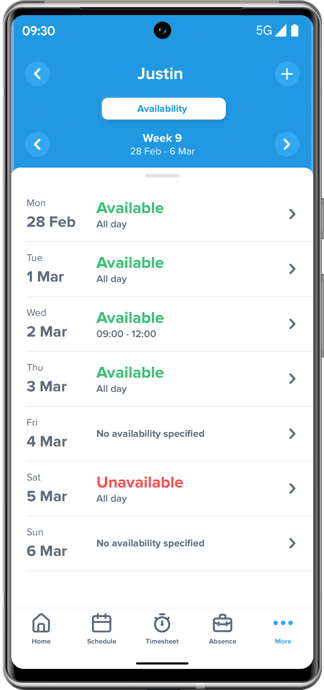
Over the desktop:
If you're using Shiftbase on your desktop, you have two methods to add availabilty as an employee.
Method 1:
You can navigate to your personal Schedule on the left of your screen.
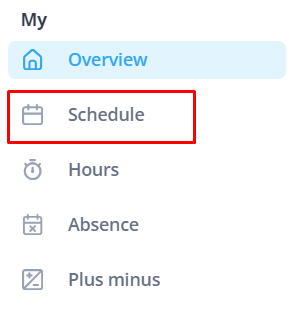
At the end of the current calendar line you will find a green check mark. Through this checkmark you can specify the availability.
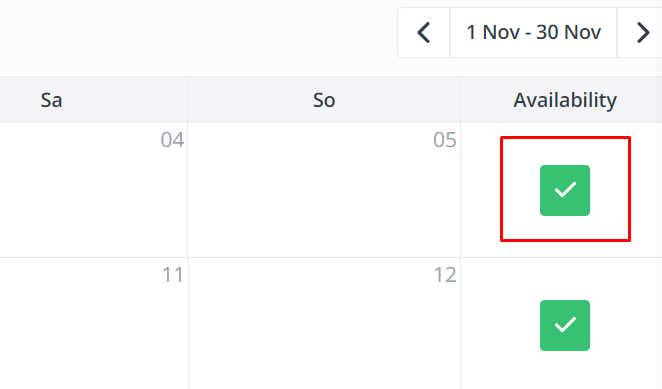
Method 2:
If you click on the Schedule Tab on the top of your page.
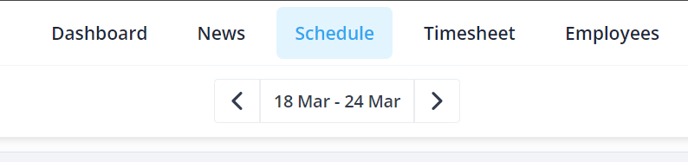
You have a button called +Availability, which can also be used to hand in your avalable times.
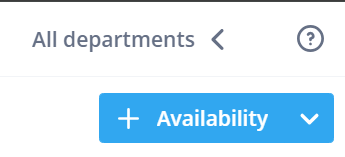

-1.png?width=180&height=60&name=shiftbase-text-logo-transparent-dark%20(3)-1.png)