How do I register worked hours?
In this article you can find out how you can register worked hours over Mobile, desktop and Kiosk (Tablet)

In Shiftbase there are different ways for you to register worked hours. The permissions you have are allowing you to register your hours one way or another. Below we will explain all ways to register and clock your hours. If you can't register worked hours, ask your Admin for the permission.
Contents
Register hours over Kiosk (Tablet)
Register hours over desktop
If you have the permission for it, you can clock and register worked hours over the desktop. To clock hours over the desktop you can select your icon on the top right and press clock in
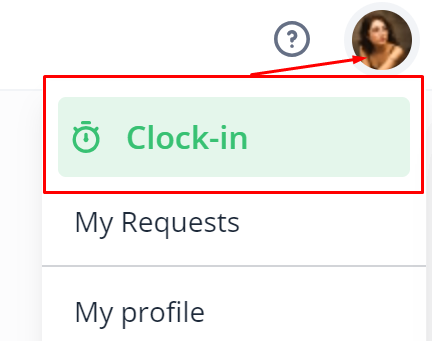
If you want to register hours, since you forgot or did not need to clock them, you can go to Hours>+Add worked hours
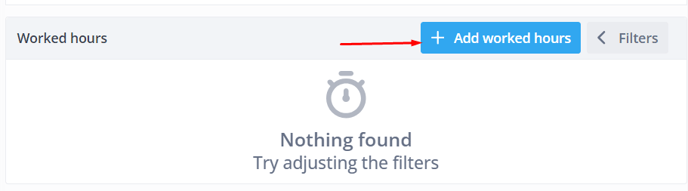
Register hours over Mobile
If you're using Shiftbase on your Phone you can clock your hours by simply clicking on the Clock in button on the Dashboard.
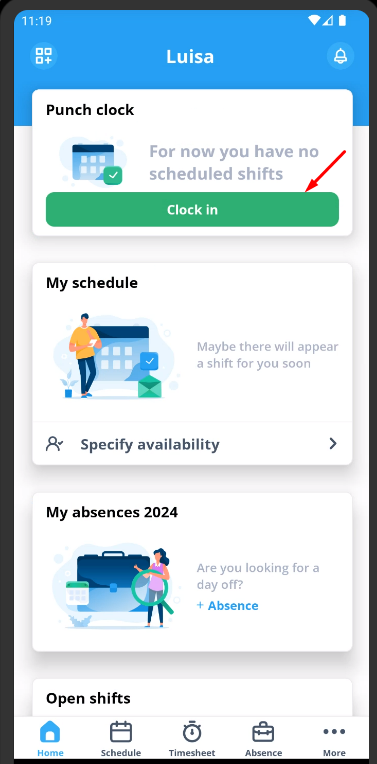
If you have the permission and want to add worked hours, you can go to Timesheet>+Add hours worked
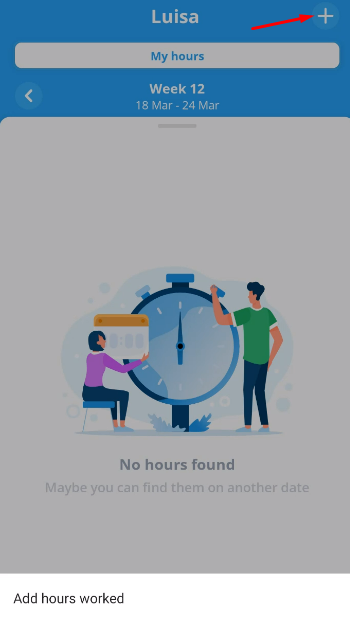
Register hours over Kiosk (Tablet)
If your employer wants you to register your worked hours over a Kiosk, you can simply click on the green symbol in the middle of the tablet and then select your name out of the dropdown.
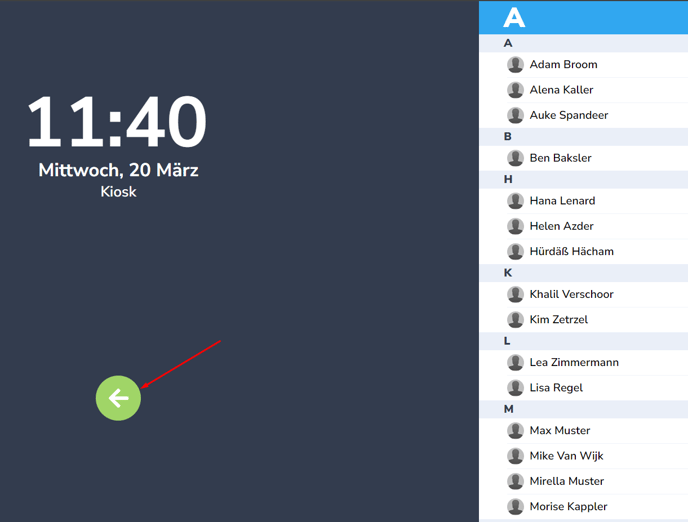
You'll then need to fill in your Kiosk Code to clock in.
💡Tip: The Kiosk Code can be found in My Log in on the desktop or More>Kiosk Code in the Mobile app.

-1.png?width=180&height=60&name=shiftbase-text-logo-transparent-dark%20(3)-1.png)