Overview of Absences
In this article you can find out everything about absences.

Calculating Absence in Shiftbase consists of multiple parts. This article highlights each part briefly.
Contents
Absence overview
In the tab Employees, you can click on the employee's name and navigate to Absence to see an overview of their absences and balances.

In this view, you can add an absence for your employee by clicking + Add absence. You can check on pending requests that employees have made, upcoming absences and past absences.

On the right side, you can also easily view and manage corrections and time off balances of your employee.

If you want to know more about making corrections to the time off balance, click here.
💡Tip: What do the different time balances overall mean? You can look it up here.
Time off balances
In Shiftbase there is one time off balance in hours by default. There is also a possibility to create a time off balance in days. You can easily add extra time off balances yourself from within the settings and make it the default time off balance, read here how to do it.

Absence policies
With absence policies, you can specify how the time off balances will be built up. The selected accumulation per balance will then apply to all employees with that type of contract. You can read more about it here.

Employee contract
In an employee contract, you can specify the factor with which the leave should be accrued. Read more about it here.
💡 Tip: You can disable the vacation hours calculation at the employee level by setting the leave accrual factor to 0 in an employee's contract.
Accrual factor
Leave hours accrual is calculated using an accrual factor. In the example below, this factor is calculated for a 40-hour per week contract. This calculation can be made when the number of contract hours and leave days per year are known.
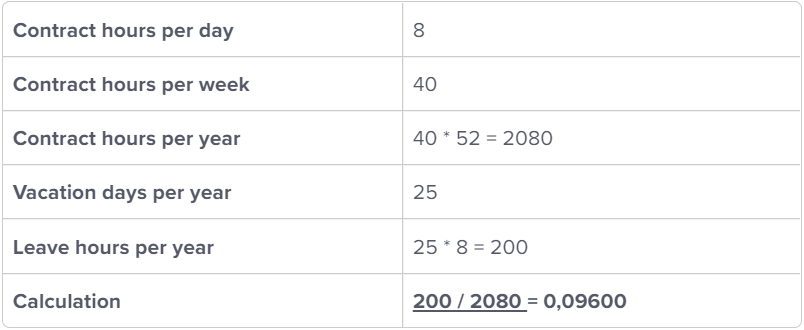
If you only know the number of vacation days of your employees. You can see from the table below what the corresponding accrual factor is.
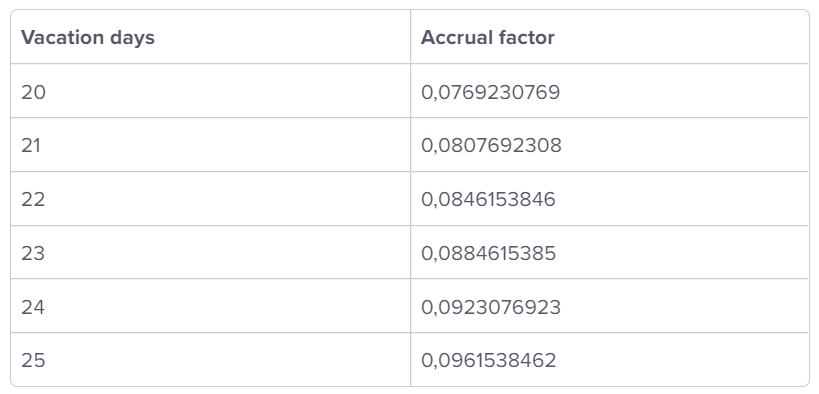
💡Tip: The system calculates the vacation entitlement based on 5-day week. If the employee works part-time or 6 days a week, the amount of the vacation days in the system should be entered based on 5-day week entitlement.
-1.png?width=180&height=60&name=shiftbase-text-logo-transparent-dark%20(3)-1.png)
