Using Skills
In this article you can find out, how to use skills in Shiftbase.

Skills allow you to schedule employees who have specific competencies. Skills can be assigned to employees and shifts. In this way, during the scheduling process you can see at a glance which employees have the required skills. Managing skills is done from the employee settings. Here you can change existing skills and add new skills.
Contents
Viewing skills in the schedule
Assigning skills to employees
To assign skills to employees, go to the Employees tab. Here you click on the employee name to whom you want to assign a skill, and go to the Edit tab.
Here you will find the option to assign skills at the bottom right of the Edit tab.
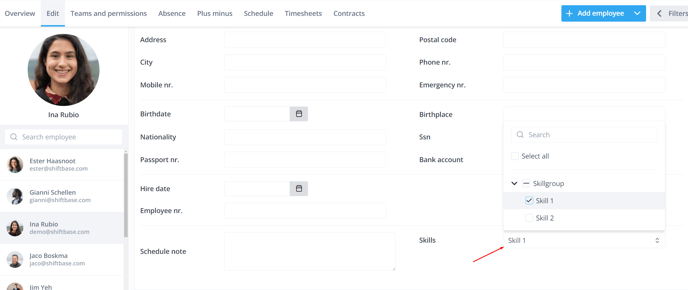
Link skills to shifts
You can also associate skills with a shift type. This way, only employees with specific skills can be scheduled on this shift.
Go to Schedule>Shifts/Teams (top left)>Click the pencil icon>Show advanced settings>Skills. Here you can link a Skill to a shift.
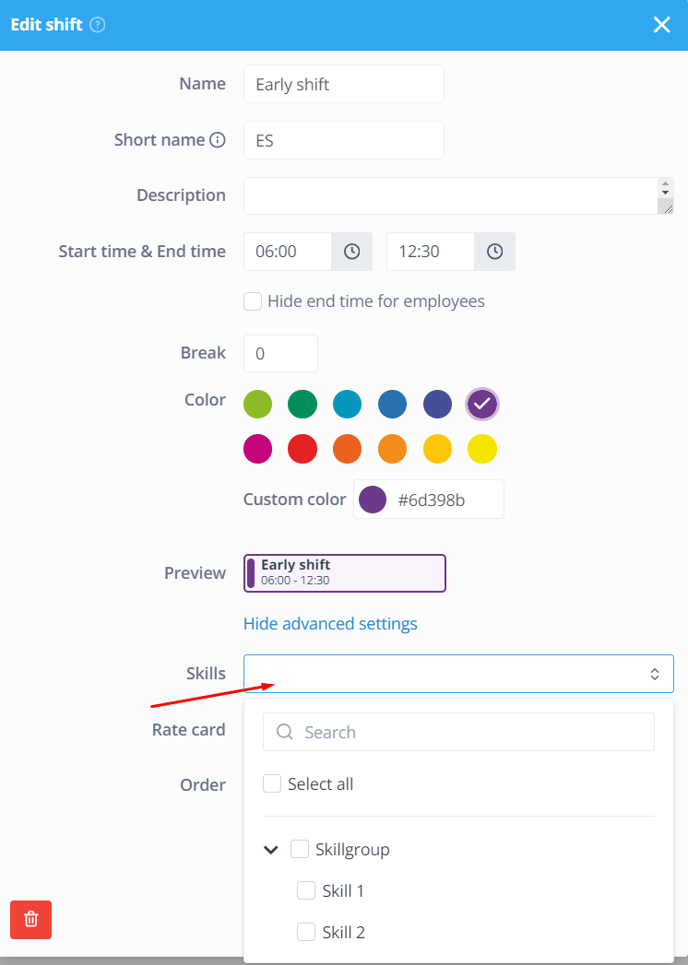
Scheduling shifts with skills
To schedule a shift that requires specific Skills, go to the Schedule tab. Here, click on the button + Add shift in the upper right corner. In this screen select the Date, Department, Team and Shift for which you have set a skill previously.
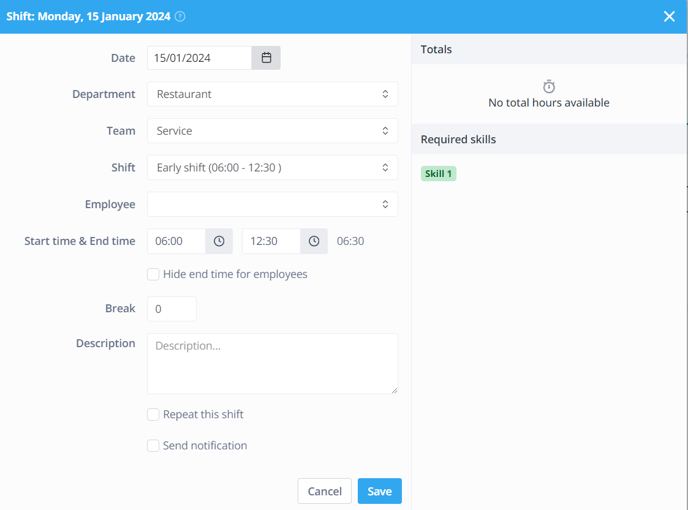
On the right side you will then see the required skills for that shift. When selecting the employee, you can see if the employee has the required skill, this way you know immediately if someone can work the shift or not.
💡 Tip: Check Show compatible employees to see only the employees that have the required skill.
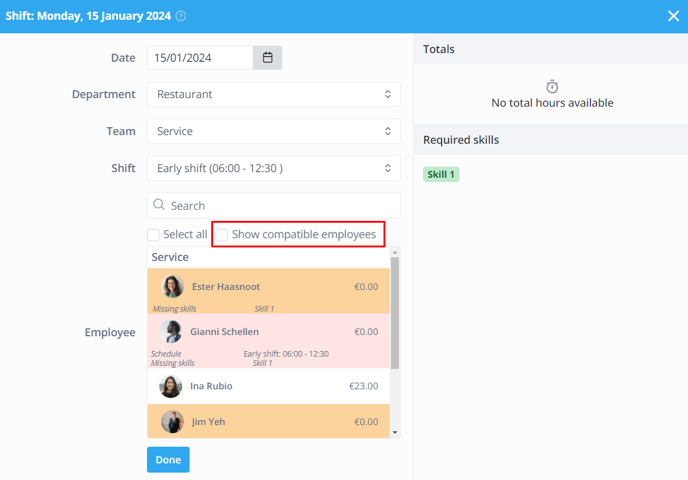
Viewing skills in the schedule
To make the appropriate employees with the right skills visible in the Schedule, go to the Schedule tab and click on the Filters button at the top right. In this list, tick the desired skills at the bottom. Only employees with the selected skills will now be visible in the schedule.
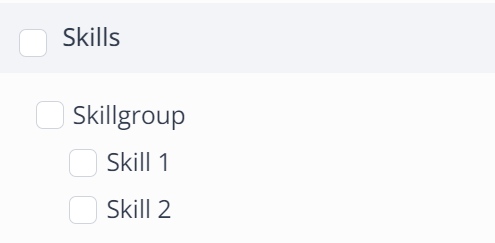
⚠️Warning: If you select all skills at once, Shiftbase will look for an employee that has all of the Skills assigned to him.

-1.png?width=180&height=60&name=shiftbase-text-logo-transparent-dark%20(3)-1.png)