Managing skills
In this article you can find out how setting up skills in Shiftbase works.

In Shiftbase it is possible to create skills. You can link these skills to employees and shifts. Matching skills to employees and shifts ensures that you always have employees with the right skills at work. This can also be used during scheduling.
💡Tipp: You want to know how to use Skills in your schedule? Click here.
In this article, you will learn how to add the skills in the settings, so you can add them to the shifts and employees after.
Adding skills
For this you navigate to Settings and then click on Employees>Skills.
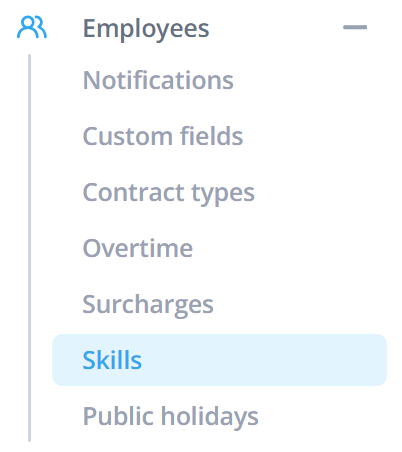
Now we need to create a skill group first in which we can sort the skills into. Click on +Add skill group.
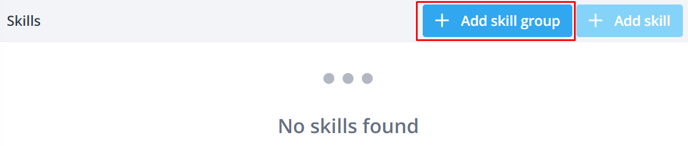
Now you can Name your skill group. So for example if you have certain employees with a first aid course you can sort them under ES (Emergency Service). Press Save.
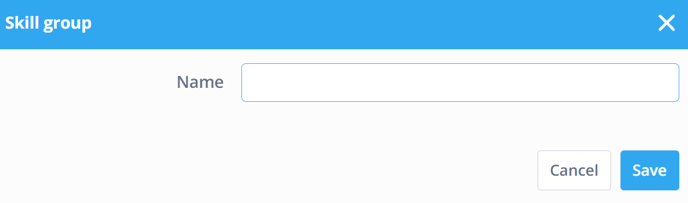
After that we can click on +Add skill to add the actual skill we will attach to the Employee.
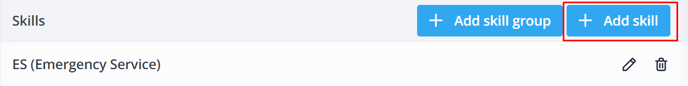
Here you can select the Skill group that skill should be sorted into, in our case the Emergency Service group.
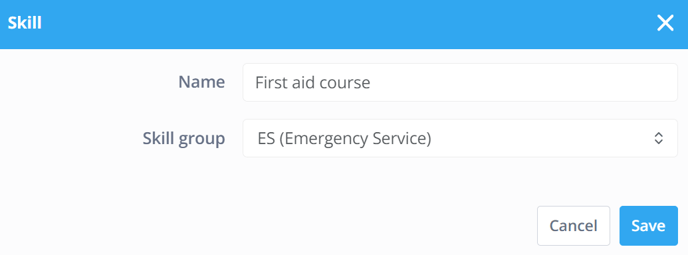
After you've hit Save you see the groups created together with the skills assigned.
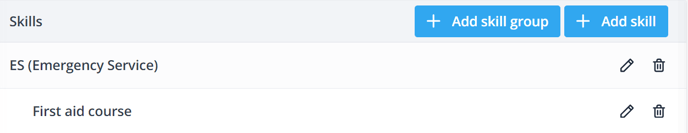
To now link a skill to an employee, read more here.
-1.png?width=180&height=60&name=shiftbase-text-logo-transparent-dark%20(3)-1.png)
