Where can I find my bills?
In this article you can find out where you can find your bills in your account

If you go to the settings via the gear icon at the top right, you go to the Subscription tab in the menu list on the left. Here, you will find the invoice at the bottom under Billing History.
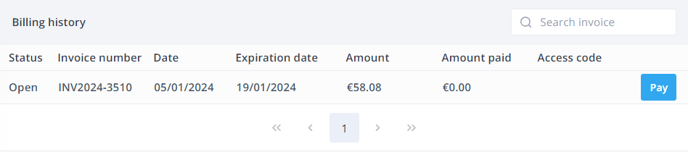
To view the invoice, click on the eye icon on the right side next to the desired date, and the invoice will be downloaded. If you need an access code, you will find it in the line of the invoice, to the left of the eye icon. If you want to know more, click here.

-1.png?width=180&height=60&name=shiftbase-text-logo-transparent-dark%20(3)-1.png)