Adding surcharges
In this article you can find out how to add surcharges in Shiftbase.

In Shiftbase, it is possible to add surcharges to shifts, employee contracts and national holidays. It is important to do this in two steps:
Adding surcharges
If you go to Settings, you can select Employees on the left side. Here you can choose Surcharges.
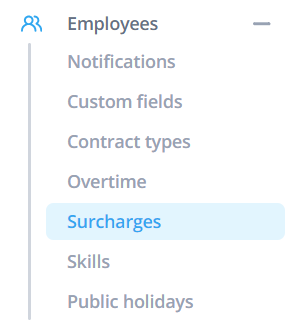
To add a surcharge, you click on the button +Add surcharge. You can now insert the percentage. In Shiftbase 100% is the base salary, so any surcharges are always higher than 100%. A surcharge that is below 100% actually results in a lower amount of hours.

💡Note: When using Surcharges and Overtime surcharges for the same contract types, the moment both would apply at the same moment, the highest Surcharge counts from either Paid Surcharges or Overtime Surcharges.
👀Example:
If your employee should receive 20% more surcharge on top of their base salary (100%) you add a surcharge of 120%. If you want your employee to receive 20% less surcharge on their base salary, you add a surcharge of 80%.
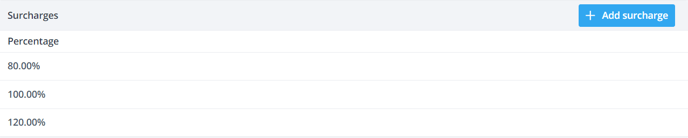
⚠️ Warning: If you are using a payroll integration, ensure that you have correctly mapped the surcharge percentages to the respective component in the integration. Please contact us if you need support in setting this up.
-1.png?width=180&height=60&name=shiftbase-text-logo-transparent-dark%20(3)-1.png)
