Where can I find my Team schedule in the Mobile app?
In this article you can find out where to find your Team schedule in the Mobile app.

If you have the Permission to view your team schedule in Shiftbase you can easily access it via the Mobile app. Navigate to the Menu>Schedule>click on Team on the top of your screen:
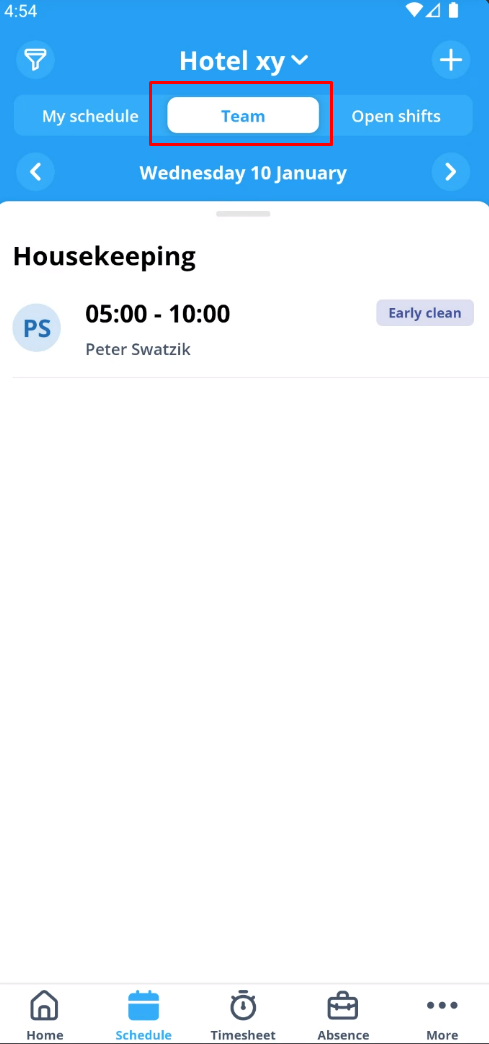
💡Tip: Above the Team you can also switch the department you want to see the schedule for.

-1.png?width=180&height=60&name=shiftbase-text-logo-transparent-dark%20(3)-1.png)