What corrections should I do in a new account?
In this article you can find out what corrections you should consider doing in a fresh account.

If you have already used a previous system before Shiftbase there might be certain data which you would like added to your account that Shiftbase does not yet know. We recommend to do the following two corrections if you're considering switching your system:
Plus minus correction:
Once you've tried out Shiftbase a little bit and want to add the correct balance for all the Plus-minus hours of your employees you can easily do so with a correction. Navigate to the Employee menu and click on the name of the employee you'd like to correct. With a click on the subheader Plus minus, you can find a button named Add correction. From here you can in a first step set the balance to zero and then add a second correction with the correct amount of plus or minus hours.
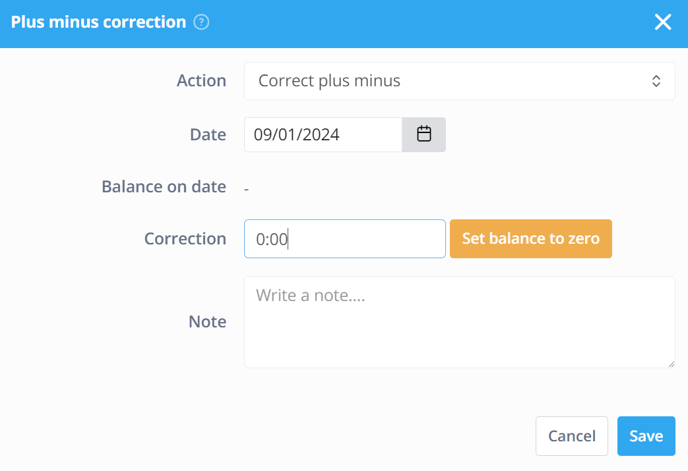
❗Caution: You can't make corrections into the future, so all corrections should be dated either on the present day or the past.
You want to know more about Plus minus corrections? Then click here.
Time-off balance correction:
If you want to change the time-off balance your employee is starting with, you should go to the menu Employees and click on the name of the employee. Then go to the subheader Absence and click on the button Add correction. From here you can add a correction to change it to the desired balance.
Click here to read more about the time-off balance correction.

-1.png?width=180&height=60&name=shiftbase-text-logo-transparent-dark%20(3)-1.png)