Opening and closing Days
In this article you can find out how opening and closing a Day in the Timesheet works.

In Shiftbase, days within the timesheet can be closed. You do this once all working hours have been checked. When a day is closed no more hours can be added. If you still want to make changes, you can (with the right permissions) open the day again.
💡Tip: If you have employees with vacation calculation based on 13-week average, we advise you to close the days, so it won't be possible to adjust hours in the past, which might've lead to the change of the amount of the 13-week average and changes of the hours for the absence taken.
Contents
Permissions
In order for Administrators to open and close days, you need to give employees the appropriate permissions to do so.
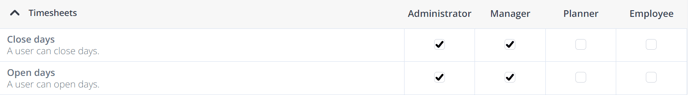
💡 Tip: Give a manager only the rights to close the day, then you can be sure that no more hours can be changed after closing. Do changes still need to be made? Then the administrator who has the rights to open the day again can do so.
Opening and closing Days
In the Timesheet tab you can open and close a day. To do this click on the arrow in the top right corner of the button Add worked hours. Then click on Open/Close day. You can only close days in the past and the current day.

Example: In the example below, the timesheet is closed until Wednesday (green), and thus not editable. Thursday and Sunday are still open (red), and thus still editable. Friday and Saturday are also still open and contain unapproved registrations.
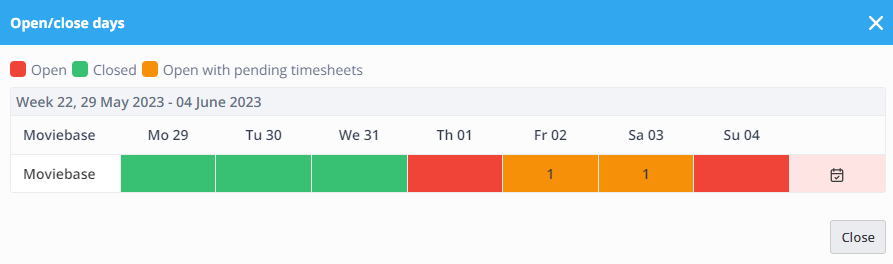
By clicking on a day, it can be closed or opened again. You can also click on the Calendar icon on the right side to open or close the entire timesheet of the period.
⚠️ Warning: When you close the current day, no more changes can be made. Employees who are still clocked in cannot clock out anymore, they receive the message Save failed. Employees who are allowed to enter their own hours via the app will receive the message Timesheet for this date has already been closed.
-1.png?width=180&height=60&name=shiftbase-text-logo-transparent-dark%20(3)-1.png)
