My Schedule in the Mobile app
In this article you can find out how to view and use your schedule in the Mobile app.

In the Mobile app same as in the web application, you can view your own schedule and also use certain features according to the package of Shiftbase. Your schedule is always available to you.
Contents
My schedule
If you navigate to the Schedule tab on the bottom, you can see all the shifts you have to work for the selected week. At the top of the page you can choose which week you want to view.

You can press on a shift to see details of the shift. Here you also have the option to exchange a shift. If you want to know more about exchanging your shift, click here.
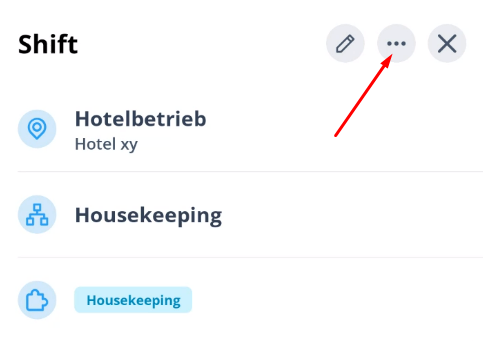
My Team
In the Team overview you can view the daily schedule for a department. You can view the Team by clicking on it on the top of your page.
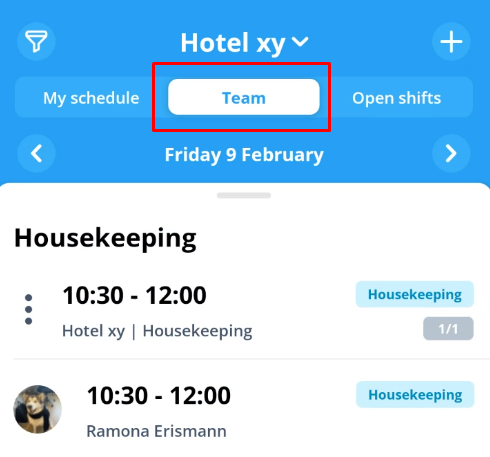
Here you can see the colleagues who will be working in that department on the selected day. When you click on a shift, you can view the details of that shift.
Open shifts
In the open shifts tab you can view all the open shifts that have been posted by your planner. If you've been invited to them, you can react to them at any time.
You want to know how? Then click here.

-1.png?width=180&height=60&name=shiftbase-text-logo-transparent-dark%20(3)-1.png)