How do I exchange my shift?
In this article you can find out how you can request an exchange for your shift.

In Shiftbase you're able to exchange shifts with your colleagues, if you have the permissions from your Admin. Here you can find out how to do so over the Mobile app or the web.
Contents
Exchanging a shift on the Mobile app
Exchanging a shift on the Mobile app
To exchange a shift you need to login to your Mobile app and navigate to the Schedule header on the bottom.

Now you will see your Shifts for the week. If you want to switch between the weeks, you can use the menu on the top
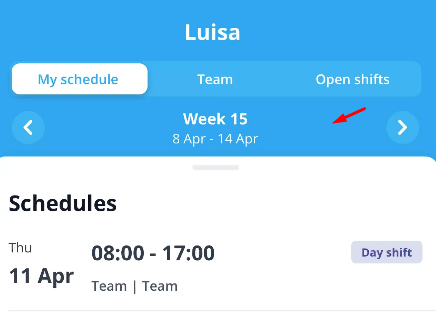
To exchange the shift, click on the shift and press on the exchange symbol on the top right.
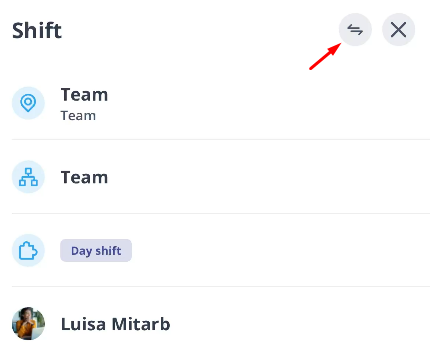
You can now select the colleague you would like to exchange your shift with and leave them a note, if you want to.
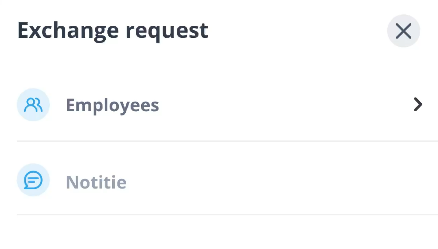
Click on Send exchange request as soon as you are ready.
Your shift has now been sent to your colleague, they can accept or decline your shift exchange request. If they accept, your manager still needs to approve the exchange request. When that is done, your shift will automatically move to your colleagues schedule.
❗Caution: The exchange only works one way. If you also want to take over the shift of your colleague they will need to follow the same steps you just did, but from their perspective.
Exchanging a shift on the web
If you want to exchange a shift over the web you can either click on the Schedule tab on the left or top of your page
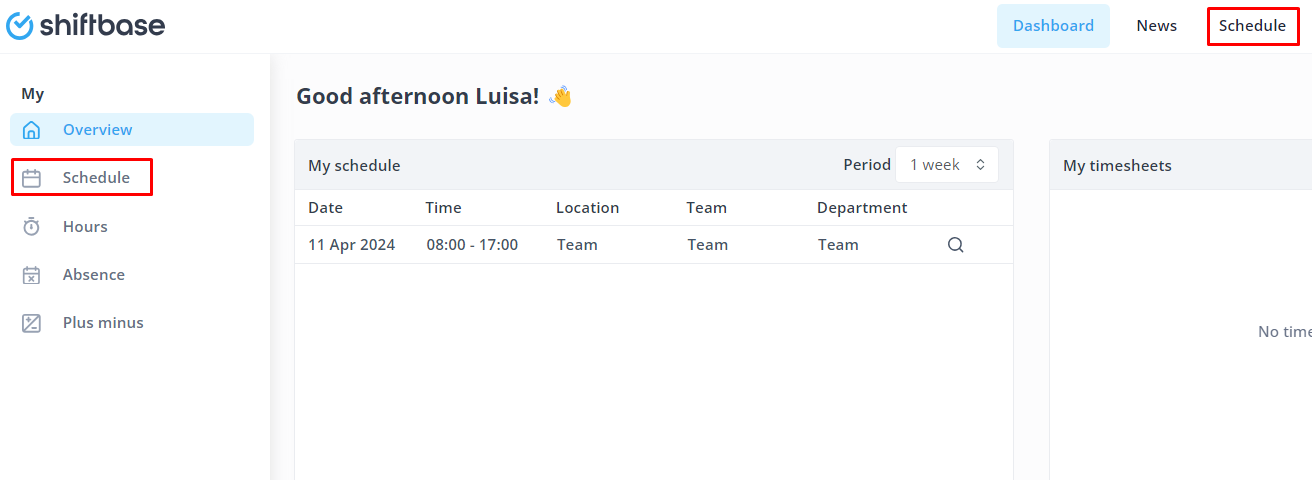
Whatever way you chose, you can hover over the shift you want to exchange and click on the magnifying glass.
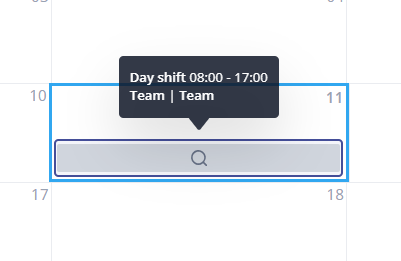
Now you can click on Request exchange and select the colleague you'd like to exchange your shift with. You can also leave them a comment if you'd like to. Whenever you're ready, click on Save
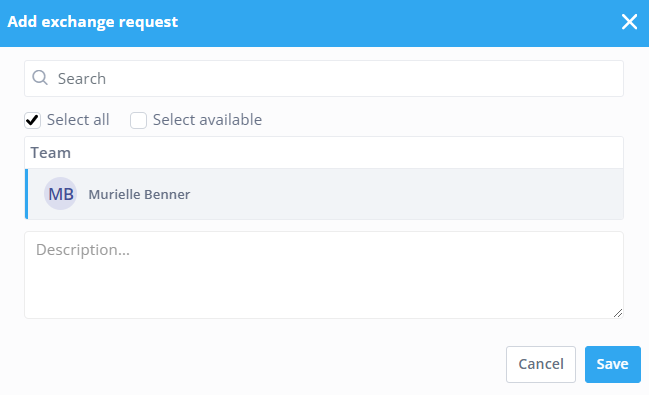
Your shift has now been sent to your colleague, they can accept or decline your exchange request. If they accept, your manager still needs to approve the exchange request. When that is done, your shift will automatically move to your colleagues schedule.
❗Caution: The exchange only works one way. If you also want to take over the shift of your colleague they will need to follow the same steps you just did, but from their perspective.

-1.png?width=180&height=60&name=shiftbase-text-logo-transparent-dark%20(3)-1.png)