Importing employees
In this article you can find out how you can import employees via CSV.

It is possible to add all your employees to Shiftbase at once through an import. You can do this with a CSV file. You can also choose to add employees manually.
Import
Go to the Employees tab and click on the arrow next to the + Add employee button at the top right, then click on CSV user import.

From this screen you can download a sample CSV file. The first line of this file contains the field names that can be specified. The second line shows an example of a user as it can be recorded. Fill in the data as completely as possible to best capture the employees.
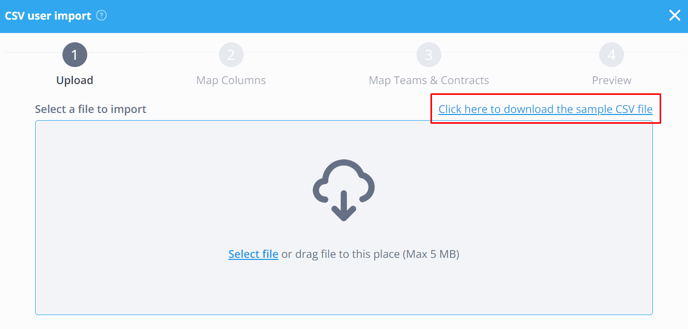
⚠️ Warning: Fields with a ✱ are the minimum required fields for a successful CSV import.
💡 Tip: The format for a date is: yyyy/mm/dd. For example, the 14th of March in year 2023 should be formatted as 2023-03-14
Email: This email address allows the employee to log into Shiftbase
✱ First name: First name of the employee
✱ Last name: Last name of the employee
✱ Contract: Contract type, by default only Zero hours and Fixed hours. Click here to go to Shiftbase and see what types are available.
✱ Team: The default team of the employee
Hire date: Date the employee started working
Phone nr.: Employee's phone number
Mobile nr.: Employee's cell phone number
Emergency nr.: Employee's emergency number
Street: Street of the employee
City: City of the employee
Zipcode: Postal code of the employee
Birthdate: Employee's date of birth
Birthplace: Place of birth of the employee
Nationality: Nationality of the employee
Passport nr.: Passport number of the employee
Schedule note: Scheduling note for the employee
CSN: Citizen service number of the employee
Bank account nr.: IBAN of the employee
Employee nr.: Employee number of the employee
Function: Position of the employee
Startdate: The date that Shiftbase will be used
Enddate: End date of the contract, empty if there is no end date
Salary: The gross hourly wage of the employee. This is not used for payroll, but for calculations like budgeting and salary indications.
Description: Description in the contract of the employee
Contract hour Monday: Number of fixed contract hours on Monday
Contract hour Tuesday: Number of fixed contract hours on Tuesday
Contract hour Wednesday: Number of fixed contract hours on Wednesday
Contract hour Thursday: Number of fixed contract hours on Thursday
Contract hour Friday: Number of fixed contract hours on Friday
Contract hour Saturday: Number of fixed contract hours on Saturday
Contract hour Sunday: Number of fixed contract hours on Sunday
-1.png?width=180&height=60&name=shiftbase-text-logo-transparent-dark%20(3)-1.png)
