How do I export my data?
In this article you can find out how you can export your data.

If you need to export certain data out of Shiftbase, you can use our Reports tab to do so. The reports can be exported in a Excel or CSV format.
To execute the report, you click on the Report tab at the top left on Report dashboard, then in the list, you select the desired report. In the menu bar at the top left, you enter the time frame and choose the appropriate filters for your export. In the menu at the top right, you can group some statistics by day, week, or total.
You can also select or deselect the columns you wish to export in this bar. Don't forget to click on the button Run report when you're done.
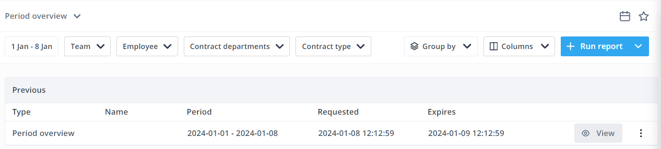
If you want to know more about Reports and how to use them, click here.

-1.png?width=180&height=60&name=shiftbase-text-logo-transparent-dark%20(3)-1.png)