How can I make permissions connected to departments?
In this article you can find out, how you can make permissions connected to departments.

Permissions are used to make a destinction between users per group or per department. Some users have more permissions to access certain parts of Shiftbase. With these settings you can give more permissions to a user for one department and keep another department on minimal permissions.
Permissions are created based on groups. These groups are created in the Security Settings. There are 4 default groups: Administrator, Manager, Planner, Employee.
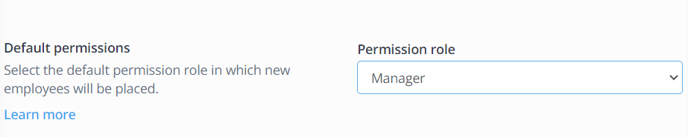
In the employee profile under Teams and Permissions, you can determine which groups each user belongs to. Multiple groups can be created, and an employee can have rights in multiple groups. The combination of groups can give a certain user more rights than another. You can also have different permissions per department.
❗Caution: You cannot give permissions for different teams in the same department.
If you want to know more about Permissions, click here.

-1.png?width=180&height=60&name=shiftbase-text-logo-transparent-dark%20(3)-1.png)