How can I change my password?
In this article you can find out how you can change your password

You can easily change your password by clicking on your icon in the upper right corner of your account and choosing My Log in. On this page you can set a new password.
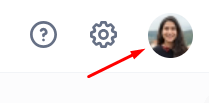
⚠️ Warning: Your password must be at least 10 characters long, contain at least one number and one special character, and consist of a combination of upper and lower case letters.
Click here for a detailed description

-1.png?width=180&height=60&name=shiftbase-text-logo-transparent-dark%20(3)-1.png)