How can I add absences for my employees?
In this article you can find out, how to add an absence for your employees.

An employee can be absent for multiple reasons and there are a few ways to add an absence for them.
Contents
Over the desktop
There are a couple different methods to use, if you want to add an absence for your employee.
Method 1:
When you go to Employees > select an employee > Absence > + Add absence.

Method 2:
You can also add an Absence via the desktop and go to Schedule > Actions.

Method 3:
Another option to add an absence for your employees would be, if you go to the tab Timesheet > Actions.

Over the Mobile app
As an employer you can add the absence over different ways in the Mobile app as well.
Method 1:
In the app, go to Absence > switch to Absence and press the +
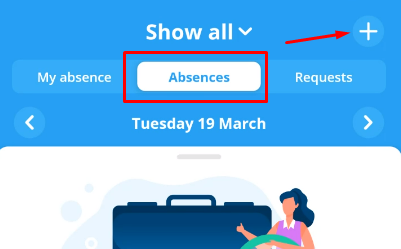
Method 2:
You can also add an absence if you go to More > Employees > click on the employee > Absence tab.
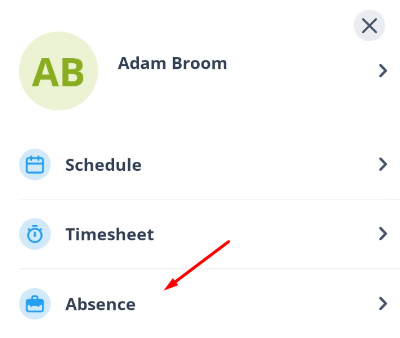
Now you can add an absence for this employee over the + on top
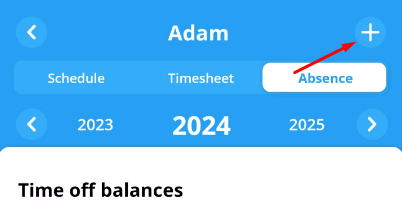
For more information about absence click on this link.

-1.png?width=180&height=60&name=shiftbase-text-logo-transparent-dark%20(3)-1.png)