Where can I see News in the Mobile app?
In this article you can find out where to find the News items in the Mobile app.

If your employer wants to inform you and your team about certain things they have the option to send out News items. These can be viewed in the Mobile app.
Viewing and commenting news messages
To access the news you can click on More and select News.
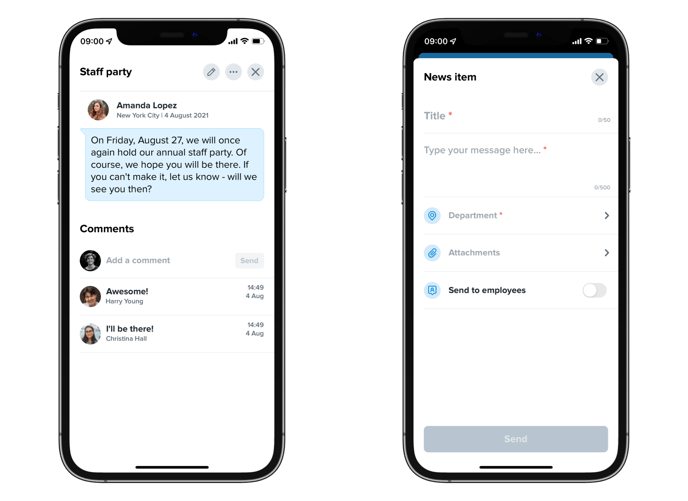
The page shows an overview of all posted news items. The overview only shows the first few lines of the news report. By tapping on a news item, you can read the entire news item.
Here, you can also view any documents that are attached to the news report. If you are allowed to post reactions to a news report, you can do so here by clicking on the line Be the first to comment below the news report.

-1.png?width=180&height=60&name=shiftbase-text-logo-transparent-dark%20(3)-1.png)