Schedule Downgrade
In this article you can find out how to schedule your downgrade to a different Subscription.

If you want to downgrade your subscription to Basic or Free from Premium at a later date, you can now schedule your downgrade. This way, you can be sure that Shiftbase meets your requirements and respects your preferences.
Contents
Cancelling your scheduled downgrade
Scheduling your downgrade
If you want to schedule your downgrade to a different subscription, you can simply navigate to Settings>Subscription. At the top of the page, you can click Edit in your Plan Overview.
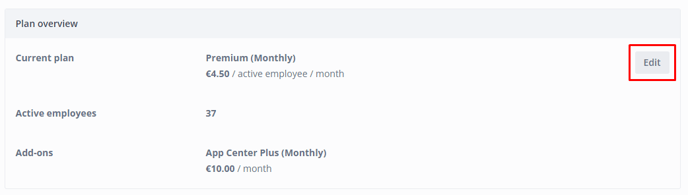
🗒️Note: This feature is only available as soon as you become a paying client. We can't schedule any downgrades in your trial phase.
You will then see the module with the different plans in Shiftbase. From here, you can choose the plan you'd like to downgrade to.
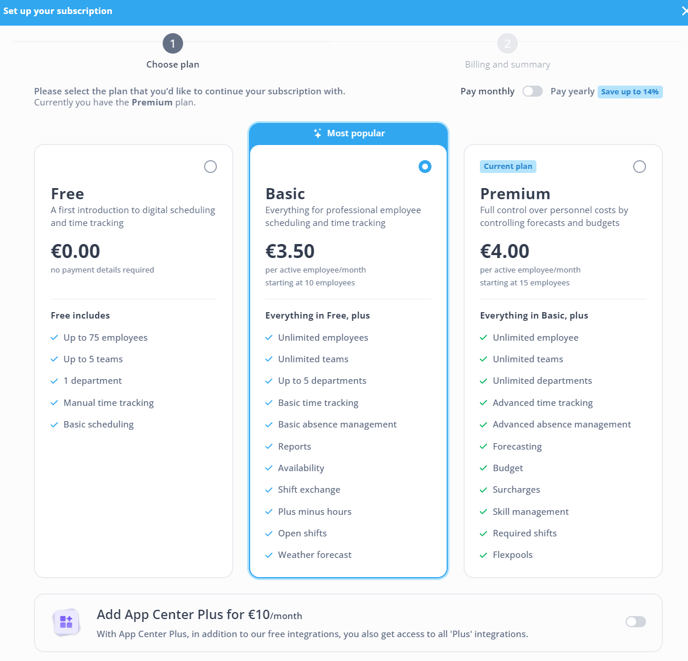
If you should now confirm the plan change, you might be presented with the following modal:
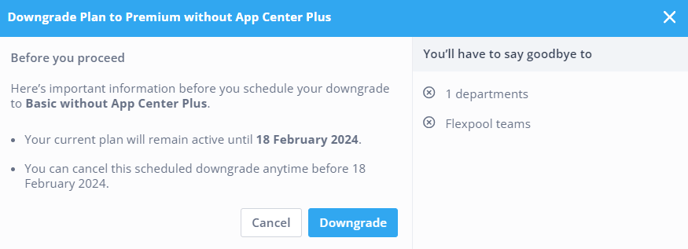
On the left, you will get a small summary of when your new plan is active and when you can still cancel your scheduled downgrade. On the right, you'll see a description of which features will not be included in your downgrade and which you still need to remove for your future plan.
💡Tip: You can schedule to downgrade your subscription, your App Center Plus subscription and your billing frequency (yearly/monthly)
If you do not remove the features mentioned, you will be locked out of your account and asked to do so on the day of the plan change.
Cancelling your scheduled downgrade
If you should choose differently and want to cancel the downgrade you have scheduled, you will again need to go back to the Settings>Subscription page. On the top of the page, you will see a blue text saying Cancel downgrade.
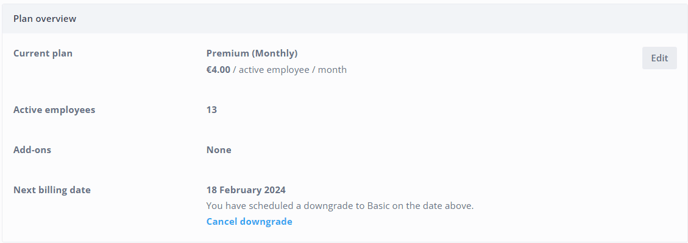
You'll be asked to confirm the cancellation if you click on it. The scheduled downgrade will then be removed from your account.

-1.png?width=180&height=60&name=shiftbase-text-logo-transparent-dark%20(3)-1.png)