Lightspeed L-Series integration
In this article you can find out how to setup the Lightspeed L-Series Integration (formerly known as Lightspeed Restaurant).

In Shiftbase, it is possible to create an integration with Lightspeed L-Series, formerly known as Lightspeed Restaurant, that allows data to be exchanged without manual intervention.
What can this integration do for you? Read more here.
Content:
Adding the Lightspeed integration
Adding the Lightspeed integration
To set up your Lightspeed integration, navigate to Settings > App center and find the tile for Lightspeed Restaurant. Click on the Install button to get started.
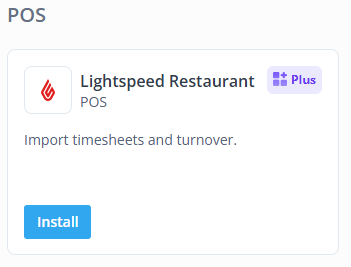
You will be asked to log into your Lightspeed account to authorize the integration. Enter your credentials as you're used to.
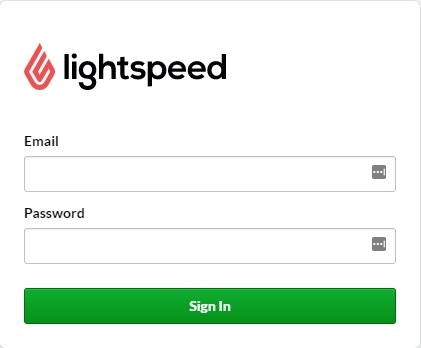
Then you will be redirected back to Shiftbase to the configuration screen of the Lightspeed L Series integration. Here you can enter a name for the integration and an email address for notifications. Here you can also decide if you wish to add VAT to the import of the turnover.

You can make changes later by editing the configuration.

Lightspeed L-Series settings
To complete the Lightspeed integration, click on Edit mapping.

Import turnover
Lightspeed L Series integration can import the daily turnover from your Lightspeed POS into Shiftbase. As mentioned above, turnover can be imported with or without VAT and can be enabled at the Configuration.
The turnover is imported every 15 minutes. Due to possible revenue adjustments, we will import the turnover of the last two days. Changes made within the first 24 hours will be processed in the revenue, alterations after 24 hours within revenue will not be updated.
The imported amounts are visible in Insights of the relevant day at the turnover field, divided by team.

💡 Tip: The turnover is imported every 15 minutes.
Importing clock times
You can import the clock times of your employees. The employees from your Lightspeed environment can be linked here. The clocked times from your Lightspeed cash register are included in the employee's time registration.

💡 Tip: The clocked times are retrieved from your Lightspeed cash register every 3 hours and included in the time registration.
-1.png?width=180&height=60&name=shiftbase-text-logo-transparent-dark%20(3)-1.png)
