How do I toggle Dark Mode in the Mobile app?
In this article you can find out how to toggle on and off Darkmode.

In the Mobile app you can switch between a standard "light" theme and the Dark Mode. The system always takes over the theme in which your phone was already set by default.
If you still would like to switch over from the light to the dark mode or back you simply need to open your Mobile app>More>Settings gear top right
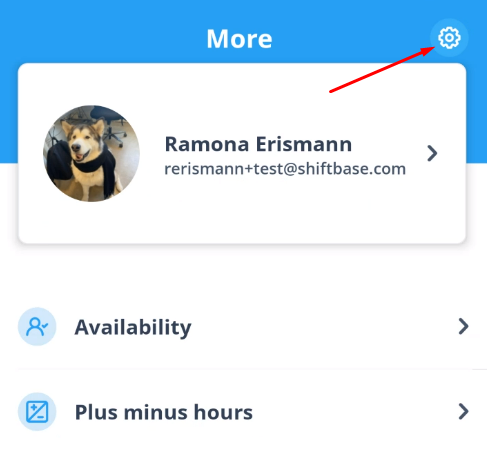
From here you can toggle the Dark Mode on or off in the Appearance menu, according to your preference over the switch.
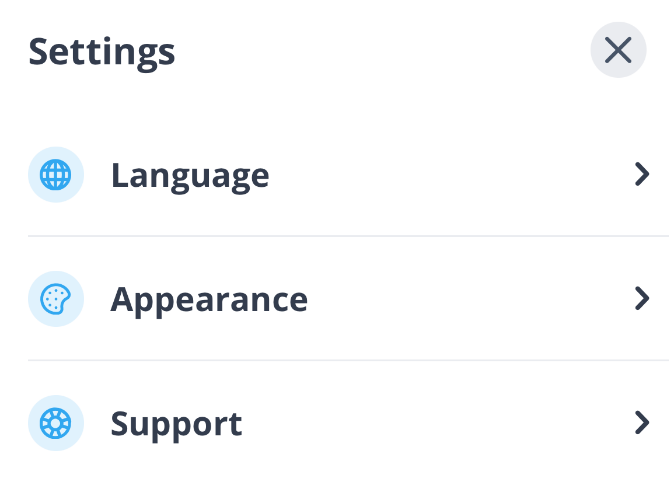

-1.png?width=180&height=60&name=shiftbase-text-logo-transparent-dark%20(3)-1.png)