Formitable integration
In this article you can find out how to setup your Formitable integration.

In Shiftbase, it is possible to create an integration with Formitable that allows data to be exchanged without manual intervention.
What can this integration do for you? Read more here.
Content:
Installing Formitable integration
Requesting the Formitable integration
Installing Formitable integrations
If you already have a Formitable account, you can immediately install the integration. To do this, log in to your Formitable environment. Click here
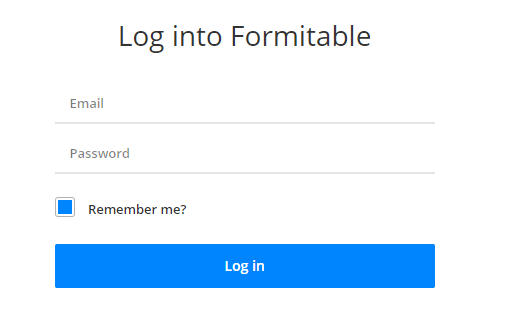
-
Click on your own name in the top right and go to Apps.
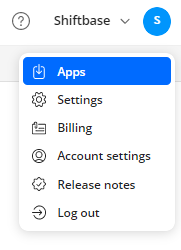
-
You can search and install Shiftbase in the overview.
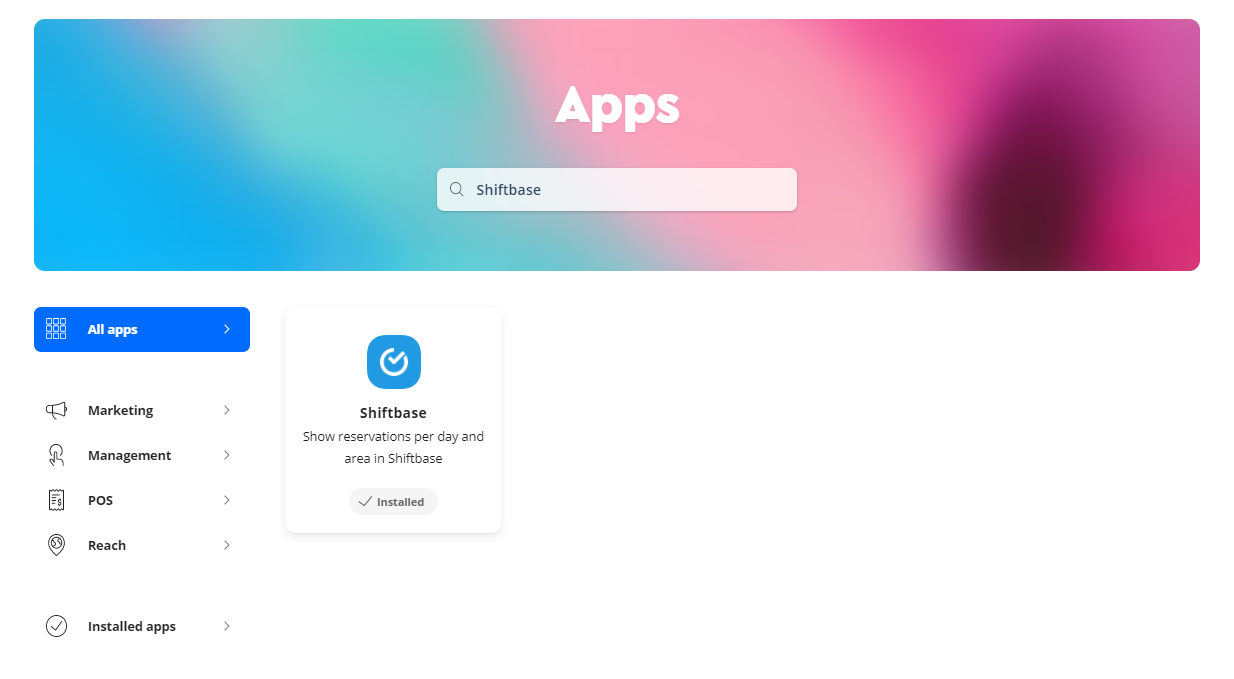
Once you have followed the aforementioned steps, you can request the integration in Shiftbase via Settings > App center > Formitable. You will receive a message from us when this has been done successfully. It is of course also possible to contact our support to activate the integration.
Formitable setup
Once you've received confirmation your Formidable integration is added. Setting up the integration your Formitable account is easy and can be done by following these steps:
-
In your account, go to Settings and choose App center in the left menu.
-
Here you will now find a box for Formitable, with Installed below it.
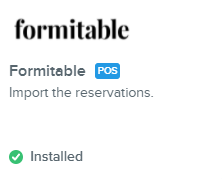
-
Click the Edit mapping option on the right (the second icon with 2 arrows in a square), you will now be redirected to the link page for your link.
-
On the Reservartions import settings page you can indicate for each Cost center (Formitable) that is known within your Formitable account what the corresponding department is within your account with us.
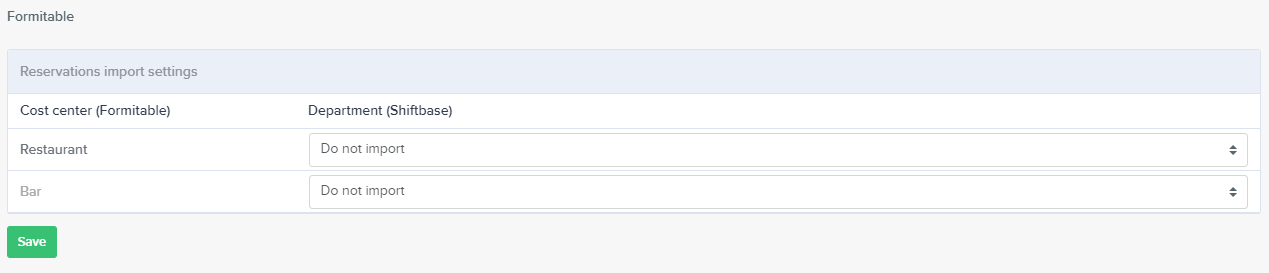
-
Once you've set everything, click Save. The setup is now complete.
Import reservations
All reservations for the current day and the next 14 days are imported from Formitable to your account with us every 5 minutes. These reservations are then shown using an Event within the schedule*. The number of reservations and the number of guests is stated in the title, so you can see how many reservations there are for a department on a particular day.

When you open the event item or hover over it with your mouse, you will receive a detailed overview of the reservations, time and the number of guests.
In the example below we see "Res.: 1 (8)".
This means that there is one reservation with 8 guests. In the details you will also see the time of the reservation and when it was imported from Formitable.
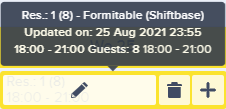
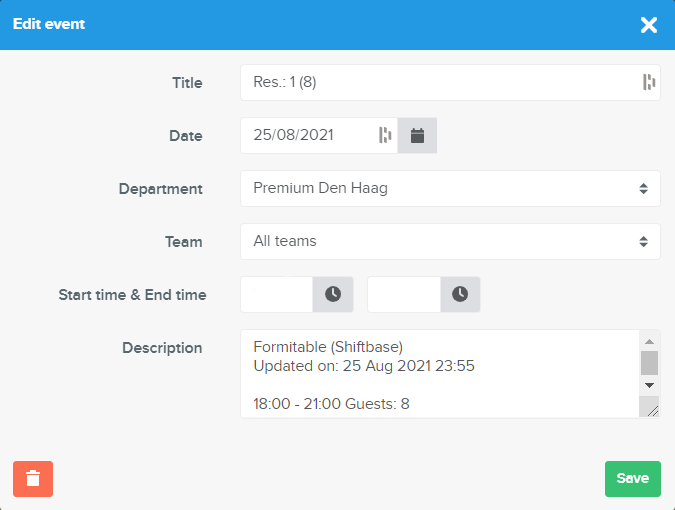
*The event item for the reservations is automatically created and updated by our system. If you manually make changes to this generated event item, this can lead to the loss of changes and/or unnecessary extra event items.
Requesting the Formitable integration
If you don't have an account with Formitable yet you can request one from your Shiftbase account. Please follow the steps below.
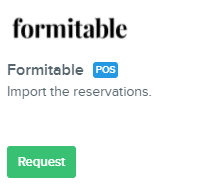

-
First head towards the settings (gearwheel in the top right).
-
Next click on App center in the top left.
-
Click on Formitable.
-
Next click on the green button + Request Formitable integration.
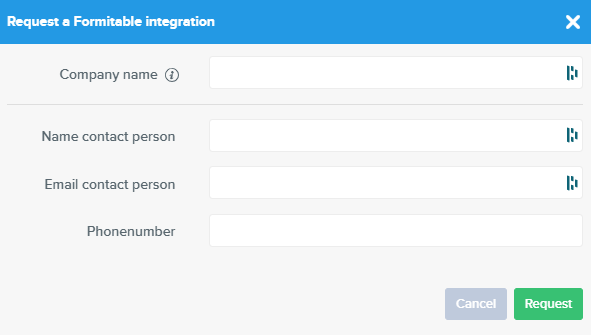

-1.png?width=180&height=60&name=shiftbase-text-logo-transparent-dark%20(3)-1.png)