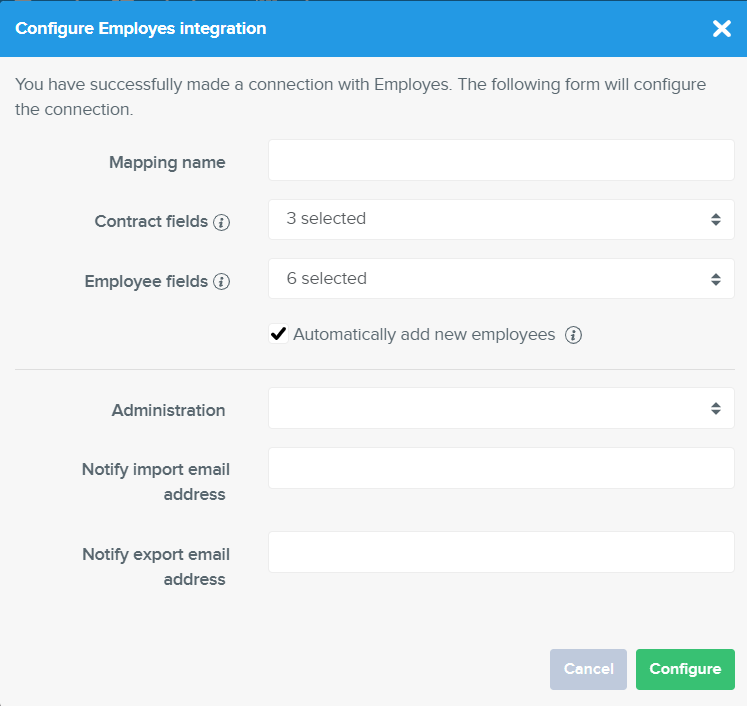Employes integration
In this article you can find out how to setup the integration with Employes.

In Shiftbase, it is possible to create an integration with Employes that allows data to be exchanged without manual intervention.
What can this integration do for you? Read more here.
Content:
Log in onto your Employes account
Adding the integration
To request an Employes integration head towards Settings > App center and click on Employes.
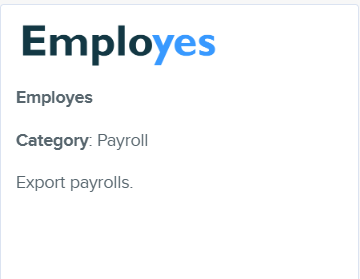
Here you can create the integration by clicking on the green + Add Employes integration. A token must be added that can be obtained within Employes.
⚠️ Warning: Do not send your token via the e-mail or chat.
You can share the token with us over our Password Pusher.
Only add the token in the designated area at the integration. The token is like a password to privacy sensitive data.
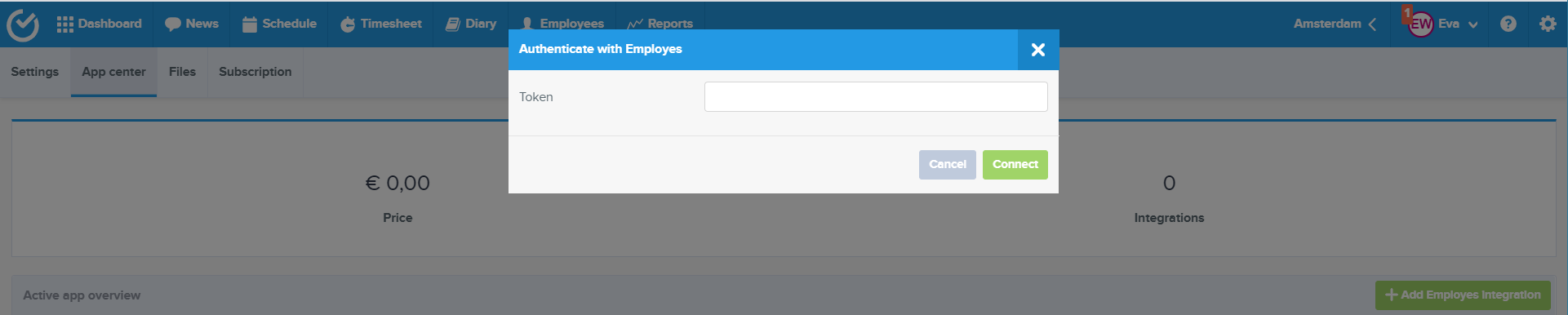
Log in onto your Employes account
By clicking on your own name in the bottom left you can find Personal files.
In this summary you can generate the token needed to gain access to your administrations.
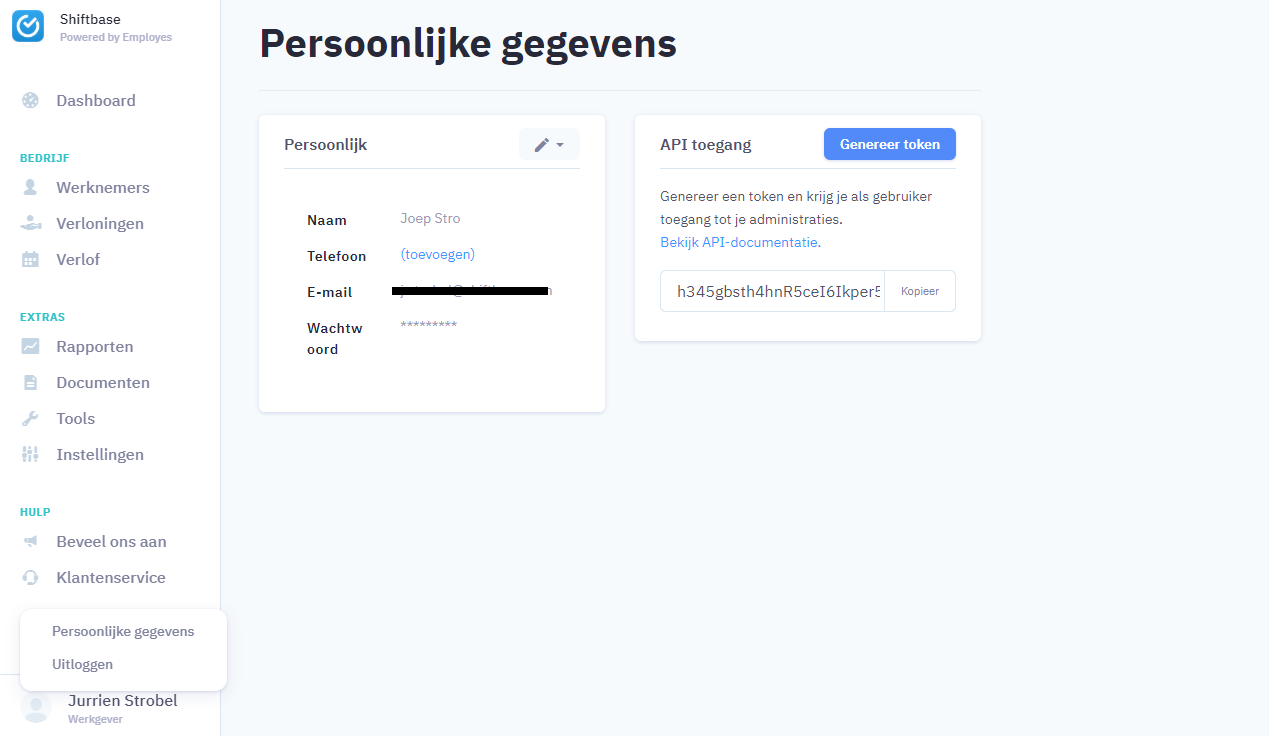
This token can then be used within Shiftbase. The following can now be added:
-
Mapping name
- Contract fields
- Employee fields
-
Administration
-
Notify export email address
Mapping the integration
In the following summary various tabs can be found.
Cost centers, Export employees and Wage/Hour components.
At Cost centers you link the various departments to where the hours need to be exported.
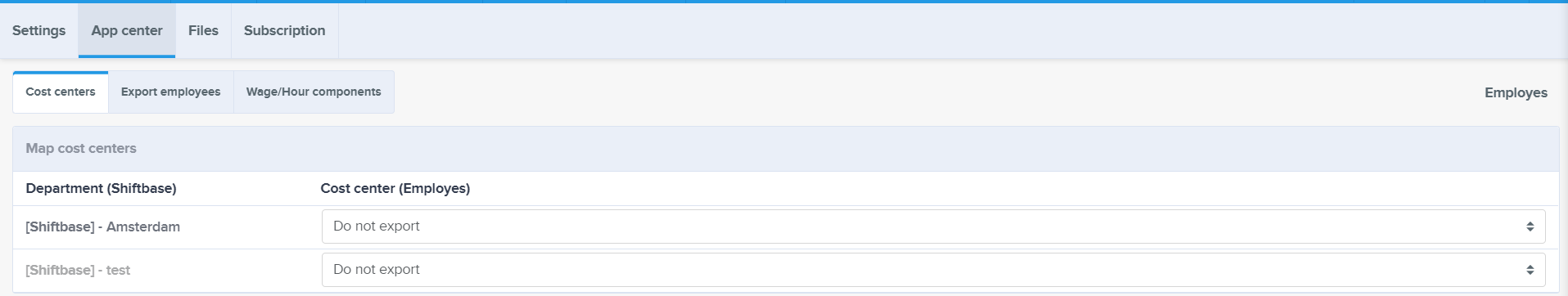
The tab Export employees you can directly link the employees. At the right you can select the employee from Employes.
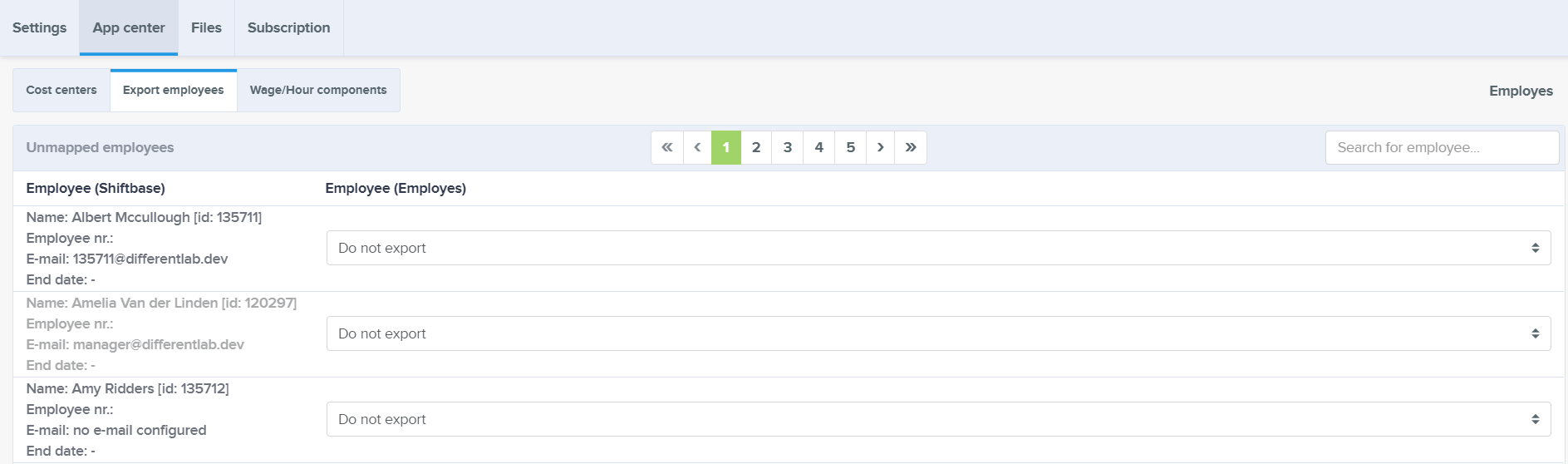
You can link the wage and hour components in the Wage/Hour components tab.
The wage components in Shiftbase that you use can be selected via a drop-down menu.
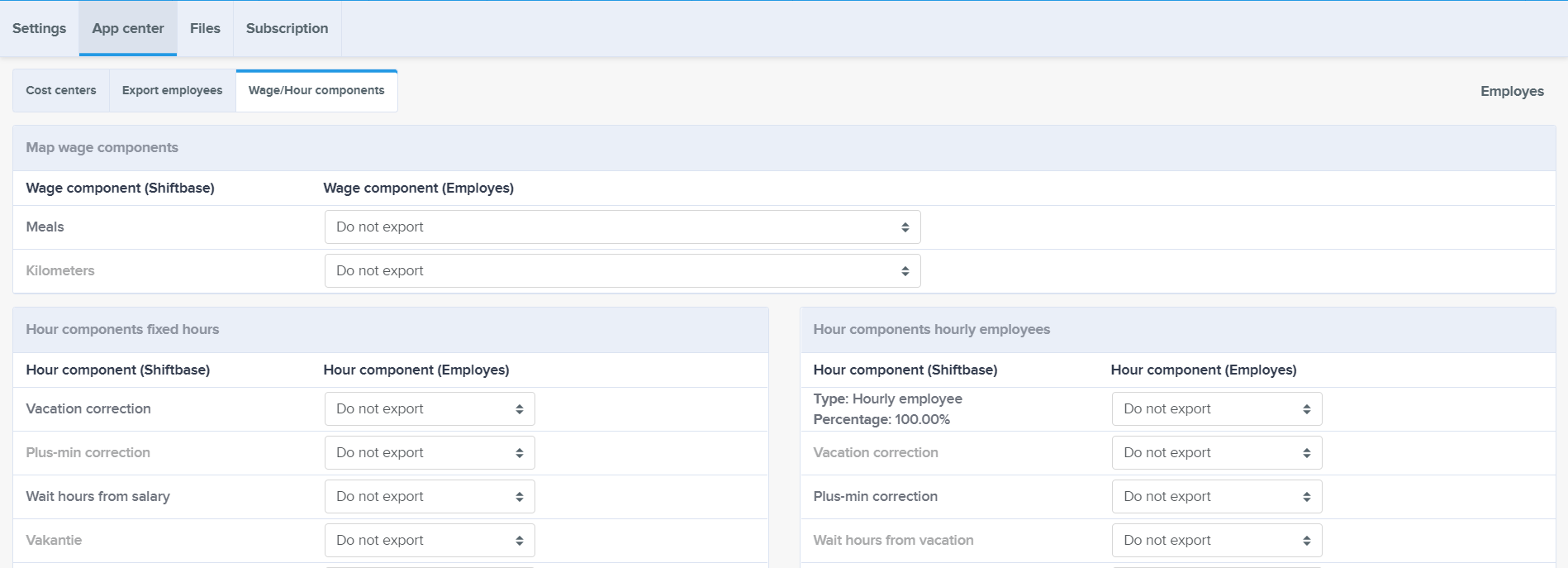
Hour components fixed hours are on the left. You only have to link the components of which you wish to export. The available hour components within Employes can be seen in the drop-down menu.
At the right are the Hour components hourly employees for the zero hour contracts.
Employes Report
After configuring the integration you now have access to a new report, the Employes report. If you head towards the Report tab you will find the Employes report at the bottom left. Select the desired period and the right configuration and press the green Show button. You can then export the hours to Employes by clicking on the Send to button. The hours will then be send to the open payroll period at Employes.
⚠️ Warning: With this integration, holiday hours to be paid out can be processed. Please note that the integration does not process leave balances to and from Employes. It is desirable to process leave balances within Shiftbase.
-1.png?width=180&height=60&name=shiftbase-text-logo-transparent-dark%20(3)-1.png)