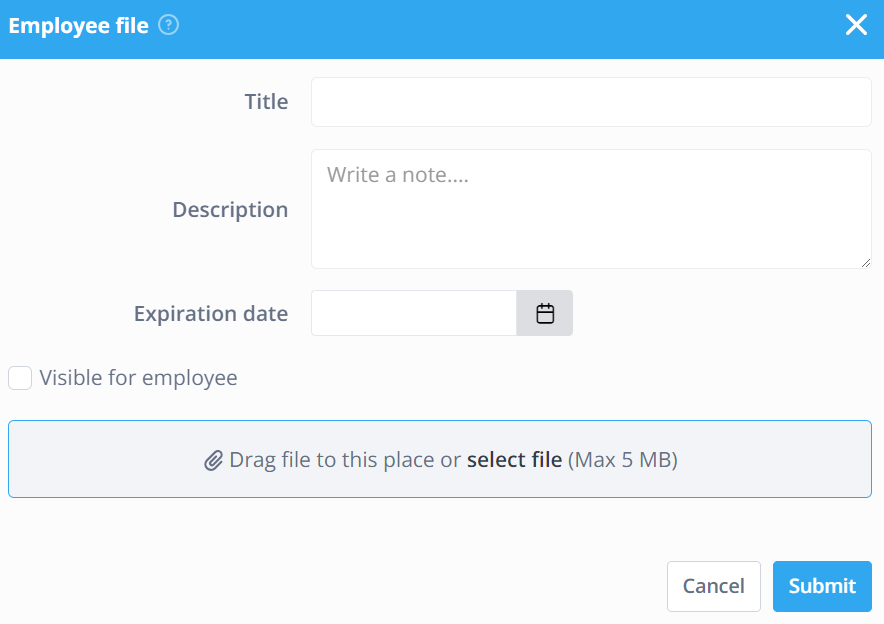Employee files
In this article you can find out how to manage employee files in Shiftbase.

Shiftbase offers employees and managers the possibility of adding files to their personal profile. For example, it is possible to store a contract, ID card, driver's license or passport. Also sick certificates can be uploaded here and be looked into by planners and managers.
Contents:
Adding files
To add files, go to the Employees tab. Here you click on the name of the employee whose files you want to manage. On the Overview tab you will see the Personal files section on the very bottom of the page.

You can add files by clicking the Add file button.
-
Title: Name of the document.
-
Description: Description of the file.
- Expiration date: Here you can specify a date when the document expires.
💡 Tip: You can receive a message about this as an administrator, read more about it here.
-
Visible for employee: Here you can specify whether the file will be visible for the employee.
-
File: Drag the file into the blue box, or click on select file.
Deleting files
You can delete a file by clicking on the Trash can behind an uploaded file.
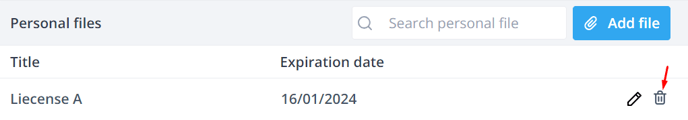
-1.png?width=180&height=60&name=shiftbase-text-logo-transparent-dark%20(3)-1.png)