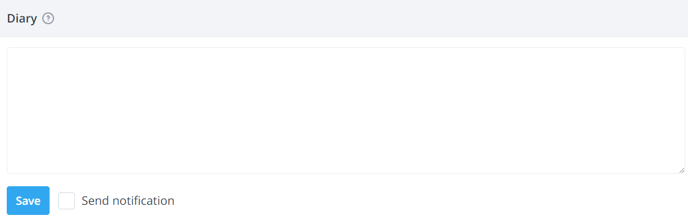In this article you can find out how to gain insight into turnover and expenditure.

It is possible in Shiftbase to enter turnover and expenses by day. You can do this per department and team. That way you have clear insight into what is coming in and what is going out. To view the diary go to Diary on top of the screen.
💡 Tip: If you are using one of our POS integrations, the turnover will be automatically imported from your POS system on a daily basis.
Contents
Permissions
In the permissions you determine who is allowed to view and modify the diary within Shiftbase. You can find the permissions in the Settings>Security.
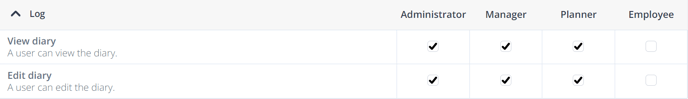
Turnover and expenses
When you go back to Diary on the top of the page you can select All departments on the very right side of your header.

In the menu on the left you will see a list of all departments. Select the desired department from which you want to view the turnover and expenses.
If you click on the + in the Turnover/expenses box next to the top team, all the teams within the selected department are displayed. Here you can manually enter the Turnover and Expenses per day.
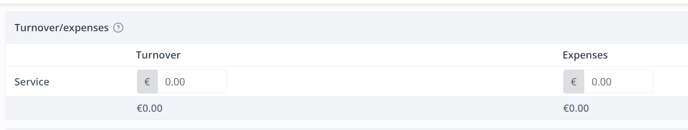
Diary
In the Diary box you can optionally add an explanation of the day in question. You can also send a notification by checking the Send notification box. By default this will be sent to the administrator when you save the page.
💡 Tip: Do you want to change who receives this notification? You can do this by going to the notification settings. Here, under Diary, you can set which permission group should receive the notification.