Bulk action: Send message
In this article you can find out hwo to send a message to multiple employees at once.

With a Bulk action, it is possible to Send a message to multiple employees at once.
Content
Bulk action
To make Bulk actions, go to the Employees tab. Select the employees who are needed for the Bulk action by checking the boxes on the left side.

After selecting the employees, click on the Bulk actions button, and select Send message.
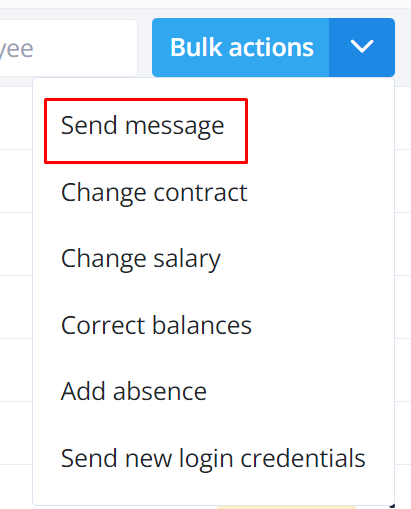
Sending a message in Bulk
If you've chosen the action, an email will be sent to all selected employees. In the window, you can draft the email. Then click Send to send the message.

💡 Tip: To be able to send messages, you must have the Permission: View all info.
-1.png?width=180&height=60&name=shiftbase-text-logo-transparent-dark%20(3)-1.png)
