Where do I find my worked hours?
In this article you can find out, where you can view your worked hours in the Mobile app and on the web version.

You can always view your worked hours over your Mobile app or over the desktop. In that menu you also have the option to add new worked hours, in case you forgot to clock, however your admin needs to give you a permission to do so.
Contents
Worked hours over Mobile app
If you want to view your worked hours over the Mobile app, you should navigate to the tab Timesheet

Now you can see the worked hours for this week.
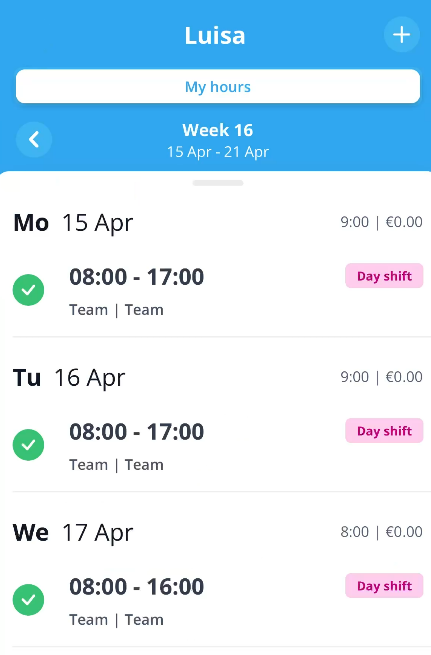
💡Tip: If you see a green ✅on the left of your clocked time, your manager approved the hours already.
If you want to know how to add worked hours then click here.
Worked hours over the desktop
To view your worked hours in the web version of Shiftbase you simply go to the left side of your screen and click on Hours
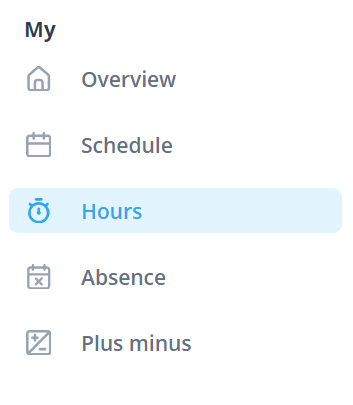
You will now see the worked hours for the current week. On the top right you can select a different week.
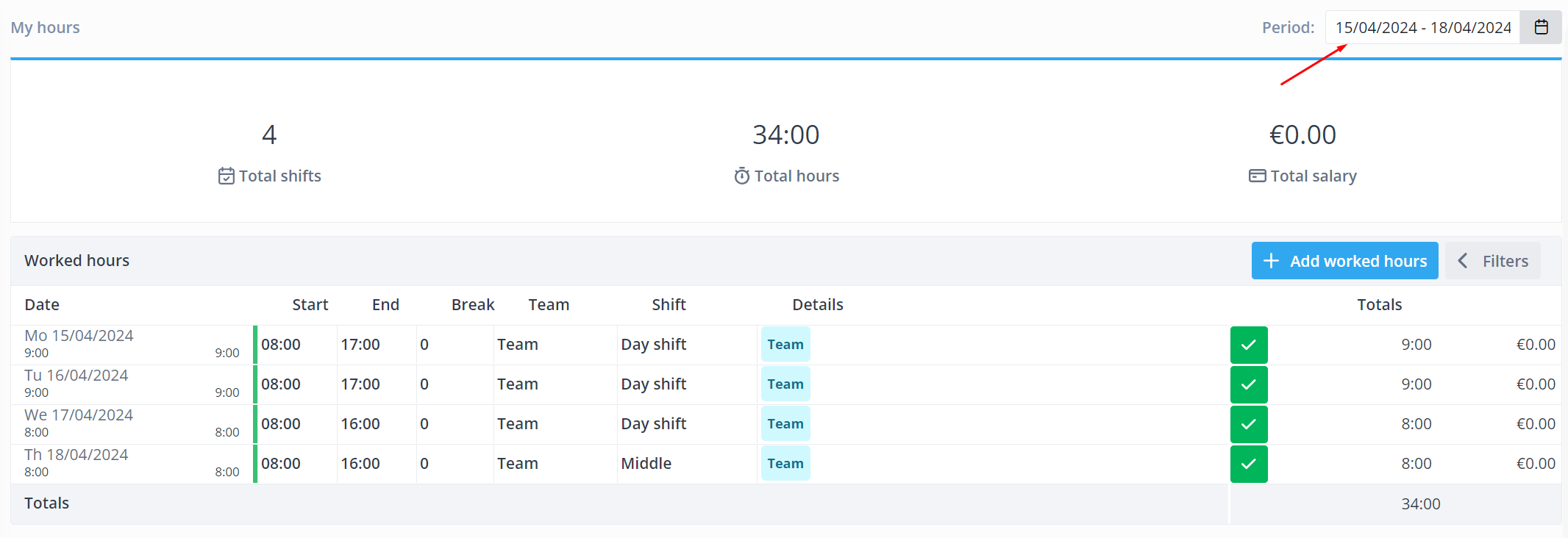
If your times have been approved there will be a green ✅ behind them and they will be calculated into the Total hours.
If you want to know how to add worked hours click here.

-1.png?width=180&height=60&name=shiftbase-text-logo-transparent-dark%20(3)-1.png)