- Help Center
- FAQ
- Schedule
Where can I add availability for my employees?
In this article you can find out where you add availability for your employees.

If an employee is not available on certain days, this can be indicated in the schedule by availability. Availability can be added via the desktop version and/or the Mobile app by either employees and/or managers.
Contents
Over the desktop:
If you want to add availability on the desktop version for your employee, you have two ways of doing so.
Method 1:
You'll need to go to Employees>Select an employee>and go to the Schedule tab. At the end of each calendar line you will find a green check mark. Through this checkmark you can specify the availability.
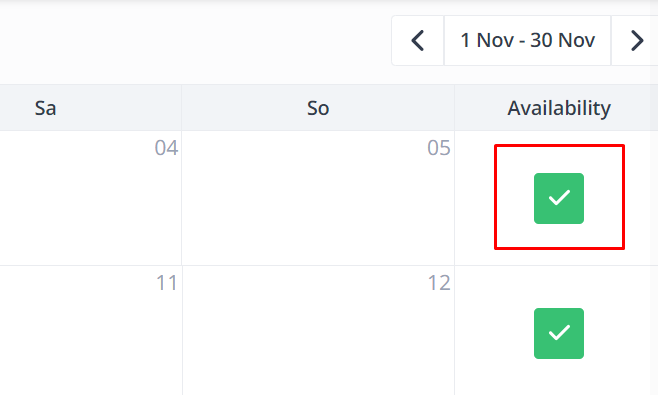
Method 2:
If you click on the Schedule Tab on the top of your page.
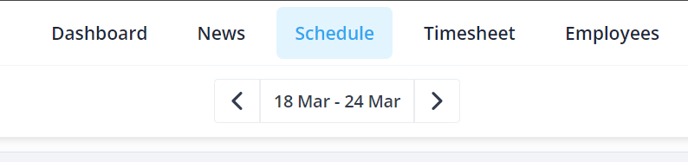
You have a button called +Add shift on top of your page. There you can click on the white arrow facing down and select Availability.
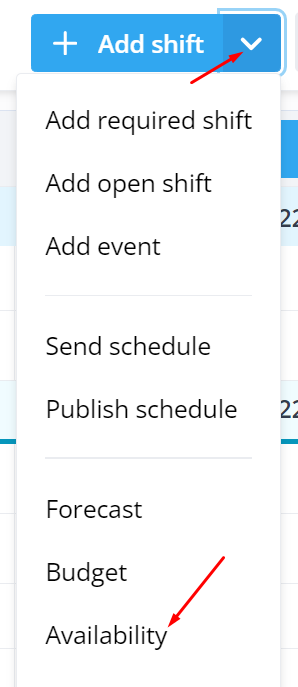
Over the Mobile app
If you want to hand in Availability for your employees over the Mobile app you can do that by going to the main menu More>Employees.
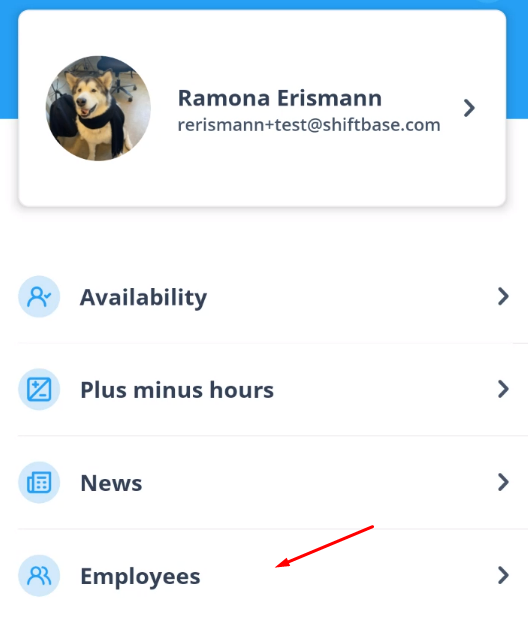
Then you can select the Employee you want and click on Availability.
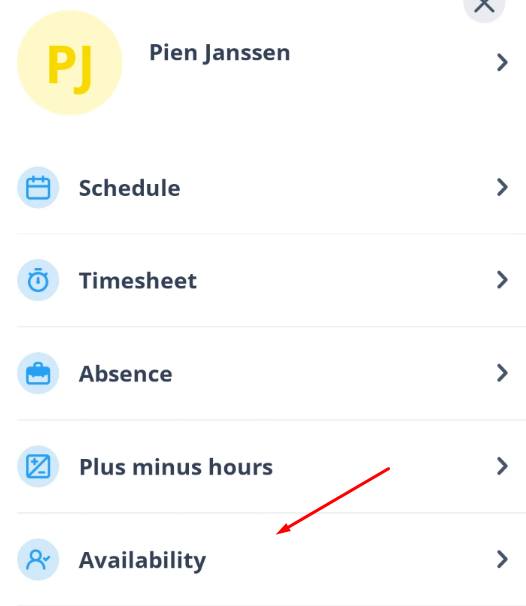
For more information about availability click on this link.

