Tonit Afrekensystemen integration
In this article you can find out how requesting the Tonit Afrekensystemen integration works.

In Shiftbase, it is possible to create an integration with Tonit Afrekensystemen that allows data to be exchanged without manual intervention.
What can this integration do for you? Read more here.
Creating the Tonit Afrekensystemen integration
Requesting the Tonit integration can easily be done by heading to Settings>App center> Tonit. Here you can request the integration by clicking on the +Install button.
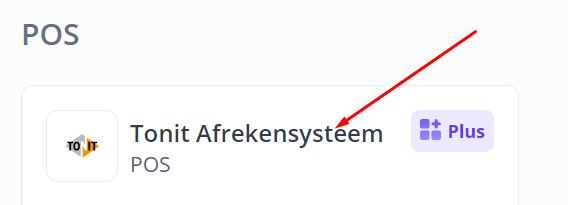
Then you can give the integration a name, for example your company name.
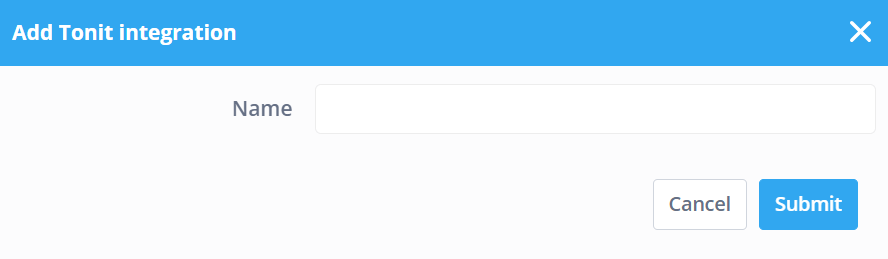
Once you have clicked Submit you'll see the following information.
-
Name: The name of the integration
-
Application: The name of the integrated software.
-
Key: The API key that is needed to integrate with Tonit Afrekensystemen.
-
Created: The date on which the key has been requested.
On the right past the information you see two more icons. A gearwheel icon and a trash can icon.
-
Gearwheel: Here you can edit the name of the integration.
-
Trash can: Here you can deactivate the integration.
Once the integration has been successfully added you can use the API key to complete the integration in Tonit Afrekensystemen.
💡Tip: To safely share your API-Token you can always use our Password Pusher.
-1.png?width=180&height=60&name=shiftbase-text-logo-transparent-dark%20(3)-1.png)
