Timesheet statements
In this article you can find out, how to print timesheet statements for your employees.

In Shiftbase it is possible to print out a timesheet statement of your employee. This includes the worked hours, clocked and also different information about the leave and absence on this employees sheet during the time being.
Contents
Printing timesheet statements
To print an employees timesheet, you simply need to navigate to the header Timesheet>Actions>Print timesheet statement.

If you want to adjust the timeline in which the sheet should be printed, click on Day / Week / Month on the top left.
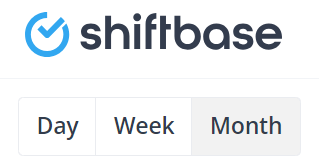
As soon as you've clicked on Print timesheet statement, you'll be presented with the statement of the employee and are able to press Print on your device.
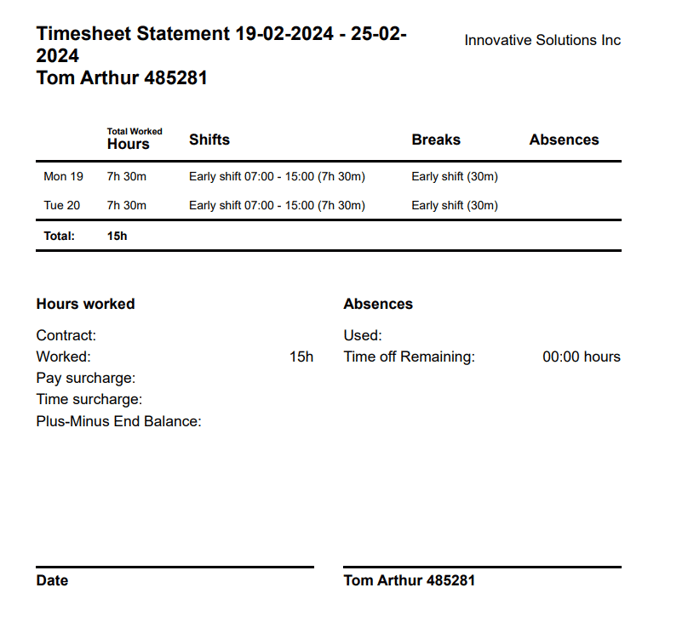
If you want to select a different or multiple employees for which you want to print the timesheet statement, then click on the checkbox on the left of the employees.
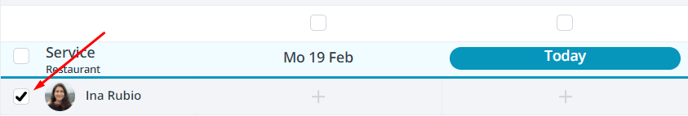
❗Caution: You can only select a different employee on the week and monthly view. On the day view you can only print your own statement.
Permissions
To be able to print the timesheet statements you will need the following permissions which you can find in Settings > Security.
Employee
-
View all info
-
View plus-minus hours
Timesheets
- View timesheets
Absences
-
View absences
-
View time off balances
Timesheet statement explained
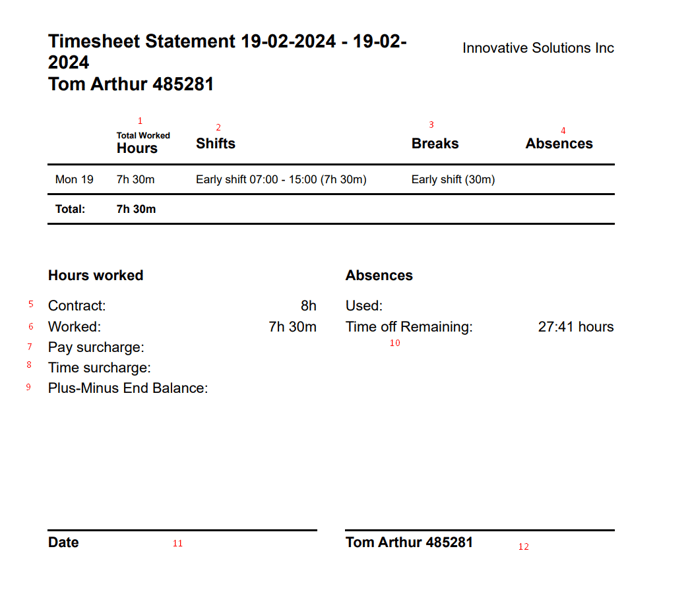
1 - This column displays the total worked hours on that day, excluding absences.
2 - This column displays the timesheet entries for that day.
3 - This column displays the breaks and to which shift they belong.
4 - This column displays all the absences on that day.
5 - This displays the sum of all the contract hours in the period.
6 - This displays the sum of all total worked hours in the period.
7 - This displays the calculated value of surcharge payout from overtime and rate cards.
-
- Here you might also find the line item Overtime, if you have any overtime surcharges active.
8 - This displays the calculated value of surcharge time from overtime and rate cards.
9 - This displays the value of the Plus-minus balance on the last day of the period.
10 - This displays the total of absence still to be taken within the contract of the employee.
-
- The term Used here, would show a value if the employee requested an absence or leave in the period of the timesheet statement
11 - This can be filled out with the date of the signing.
12 - Signature of the employee to be filled out.

-1.png?width=180&height=60&name=shiftbase-text-logo-transparent-dark%20(3)-1.png)