My Plus minus
In this article you can find out how to gain insight into your Plus minus.

Within the Dashboard you will find the tab Plus minus. Here you can see what your Plus minus balance looks like. By selecting a year in the upper right corner, you can view data from a period of your choice.
Contents
My Plus minus
On the top of the page you can see the difference balances telling you about your Plus minus.
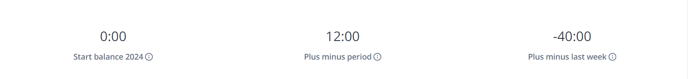
-
Start balance: Number of Plus minus hours at the beginning of the selected year.
-
Plus minus period: Plus minus hours up until today.
-
Plus minus hours last week: Plus minus hours up until last week.
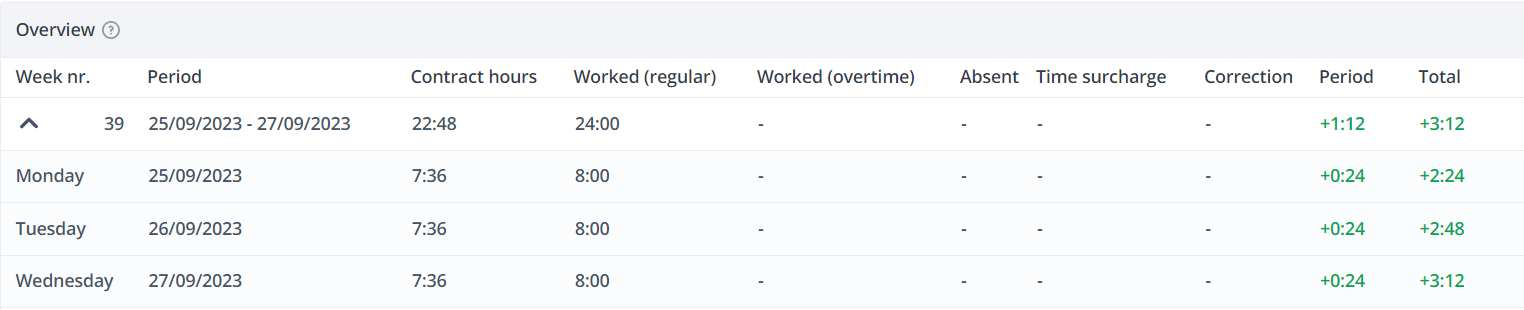
Overview
In the overview you can see the Plus minus hours per week. To get a more detailed view, click on the arrow on the left side, then you can see the Plus minus hours per day.
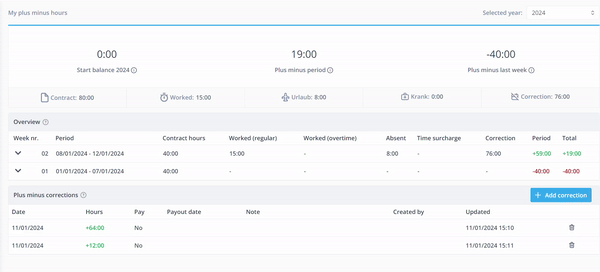
Plus minus corrections
Here you can see all the corrections made to your Plus minus balance. If you have questions about your balance, you can always contact your supervisor.

-1.png?width=180&height=60&name=shiftbase-text-logo-transparent-dark%20(3)-1.png)