Mobile app: Dashboard (Free)
In this article you can find out what the Homescreen in your app displays in your Free plan.

The dashboard is the homepage that opens when you start the app. The dashboard is divided into different widgets. These can be customised to suit your needs. You can specify which widgets you want to see and in what order.
Contents
It is possible to configure your Dashboard just the way you want it! At the bottom of the dashboard you have a Edit button. Pressing this button will give you an overview of all possible widgets. This allows you to specify which widgets you want to see in your Dashboard and in what order.
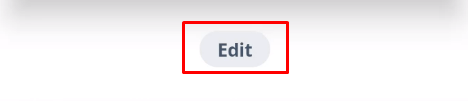
My schedule
Next you will see My Schedule. Here you will see your upcoming shifts for this week. By clicking on a shift you can see the details of the shift. Here you can also jump to the Availability tab if desired.
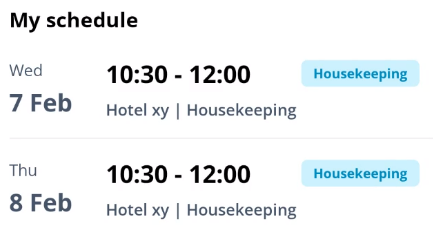
News
Here you have shortcuts to the news items in widget form. You can see who posted it, the title and the first line of the news item. By clicking on Read>you go directly to the relevant news item.
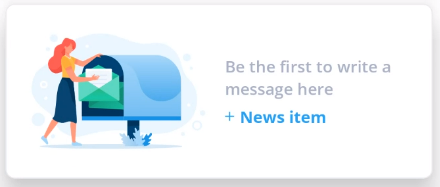
Anniversaries (manager)
Here you see, if you have the permissions, a notification of the employees who will soon have an anniversary with your company. For example that an employee has been employed for 5 years.
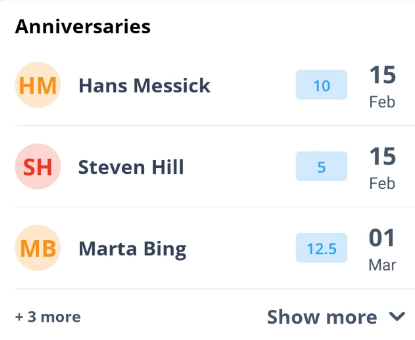
Birthdays (manager)
The upcoming birthdays of the employees can be found here.
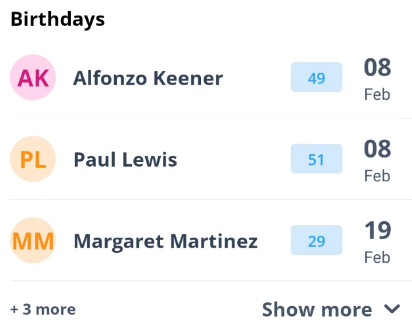

-1.png?width=180&height=60&name=shiftbase-text-logo-transparent-dark%20(3)-1.png)