Jacando integration
In this article you can find out, how to request your integration with Jacando.

In Shiftbase, it is possible to create an integration with Jacando that allows data to be exchanged without manual intervention.
Creating the Jacando integration
Requesting the Jacando integration can easily be done by heading to Settings>App center> Jacando. Here you can request the integration by clicking on the Request button.
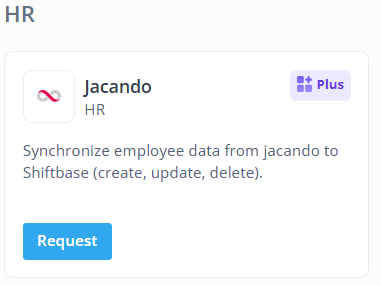
When you click on Request you will be asked to fill in the form with your contact details. Once you have done so, a request will be send to Jacando.

When clicking Request, the information will be submitted to Jacando and they will provide you with the follow up steps. They will also further assist you in setting up and managing the integration.
-1.png?width=180&height=60&name=shiftbase-text-logo-transparent-dark%20(3)-1.png)