How do I print my schedule?
In this article you can find out how to print the schedule.

You can print the schedule over the menu Schedule. Then you click on the white arrow in one of the two blue buttons named Add shift. Here you select Print schedule.
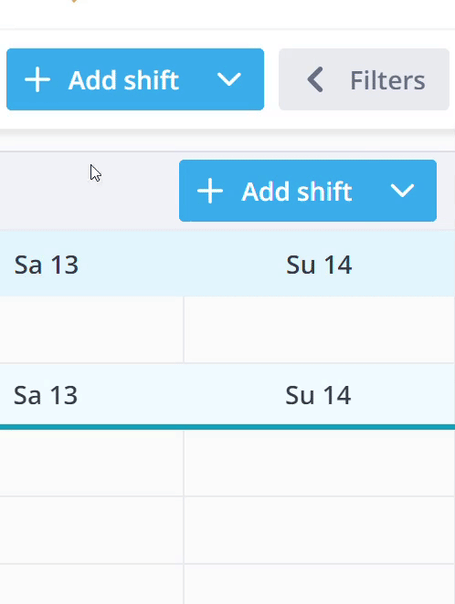
The printed schedule will only show you what you already are viewing on the screen in front of you. So if you'd like to see less or more options you might want to consider using our Filters on the top right. If you want to know more about printing the schedule, click here.

-1.png?width=180&height=60&name=shiftbase-text-logo-transparent-dark%20(3)-1.png)