How can I change the order of my employees?
In this article you can find out, how to change the order of your employees.

If you want to change the order of you employees you simply need to click on the gear icon on the top right and then scroll down on the General page. In the menu Employee name display you can decide how the employees should be sorted. You have the following options:
- First name
-
Last name
-
Manual (the order can be determined at change employee data)
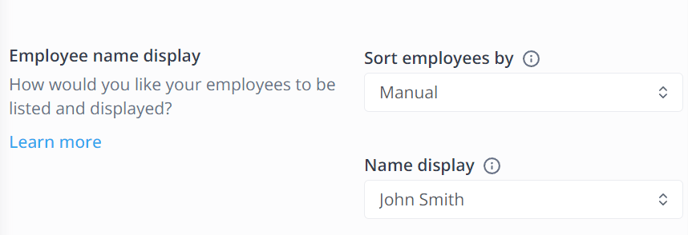
If you chose Manual you can navigate to the employee menu on the top>click on the employee name>edit>Order

Here insert the number in which order you'd like the employee to stand.
Depending on your choice, when pressing Save, your employees will be reordered.

-1.png?width=180&height=60&name=shiftbase-text-logo-transparent-dark%20(3)-1.png)