HioPOS integration
In this article you can find out how to set up you HioPOS integration.

In Shiftbase, it is possible to create an integration with HioPOS that allows data to be exchanged without manual intervention.
What can this integration do for you? Read more here.
Content:
Creating the HioPOS integration
Configuring the HioPOS integration
Creating the HioPOS integration
Requesting the HioPOS integration can easily be done by heading to Settings>App center> HioPOS. Here you can request the integration by clicking on the +Install button.
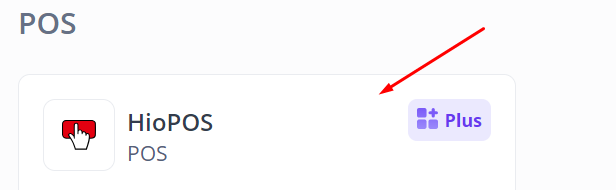
Afterwards you'll see a pop-up screen where you need to fill in the following data.
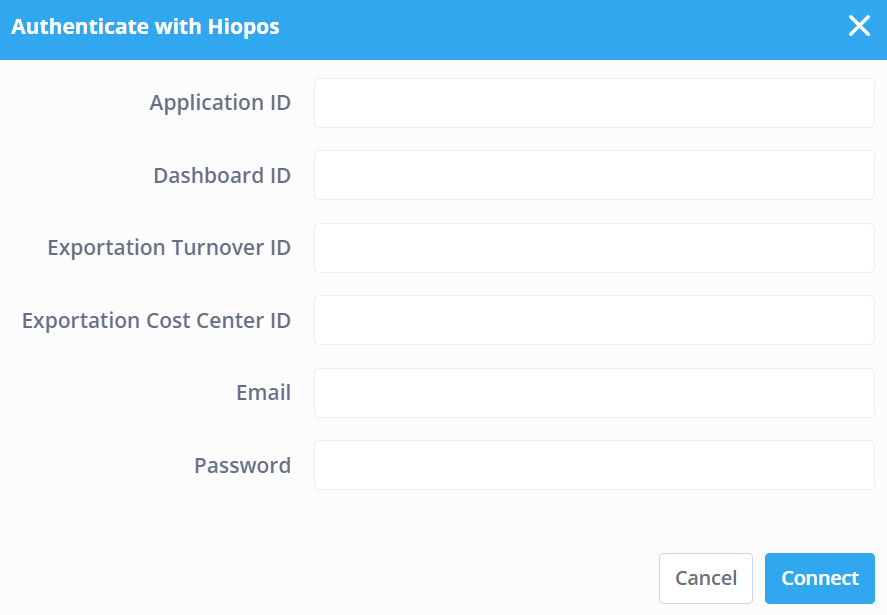
Configuring the HioPOS integration
The set up integration can now be configured by clicking on the second icon Edit mapping.
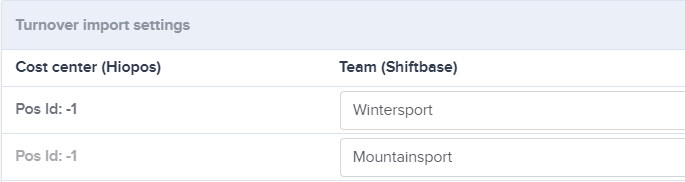
The cost centers from HioPOS on the left side can now be linked to the teams from Shiftbase on the right side.
This can be done by using the drop-down menu underneath teams from Shiftbase on the right side. When the desired cost centers are linked to the teams click on the Save button in the bottom left.
The imported turnover can then be found in the tab Diary of the desired day in the Turnover field.
-1.png?width=180&height=60&name=shiftbase-text-logo-transparent-dark%20(3)-1.png)
