Custom fields (Employees)
In this article you can find out how to add custom fields to your HR data.

In Shiftbase it is possible to add custom fields to the profile of an employee. This allows you to add additional employee information.
Contents
Adding custom fields
To add custom fields you go to Settings. Here you can click on Employees>Custom fields.
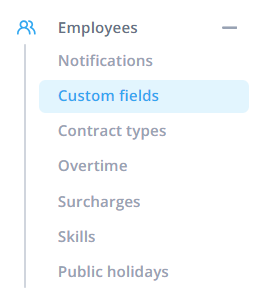
Click on the button +Custom field to add a new field. This allows you to fully control what additional information you want to keep track of for your employees records.
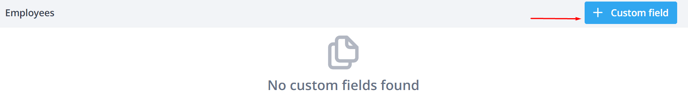
💡 Tip: Think for example of the clothing size for company clothing, license plates of company cars and/or any further data.
When adding a new custom field you will be asked to fill out the following information.
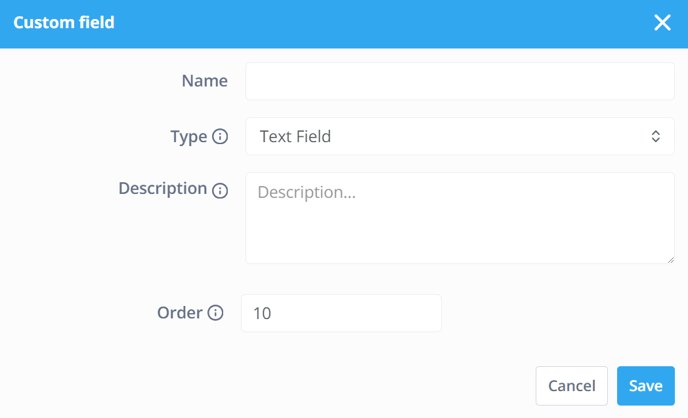
- Name: Name of the custom field.
- Type
- Text Field: Text field where you can freely add text, numbers or symbols without restrictions.
-
Numerical Field: Only whole numbers can be entered.
-
Decimal Field: Numbers with decimals can be entered.
-
Monetary Value: Amounts of money can be entered.
-
Date Picker: Dates can be entered.
-
Checkbox: You can create a checkbox option.
- Single-select Dropdown: You can add multiple options but can only select one in the profile of the employee.
- Multi-select Dropdown: You can add multiple options and also select multiple options in the profile of the employee.
- Description: Here you can add a description for this custom field. The description can be found as an info button that shows you the description if you hover your mouse over it.
- Order: This determines the order in which your custom fields will be listed.
When you've filled out the information, click on Save.
Finding the custom field
After you've added a custom field you can find it again in every employees menu. Simply navigate to the Register on the top called Employees>click on the name of the employee>Edit. At the very bottom of the page you can now find the added custom field:
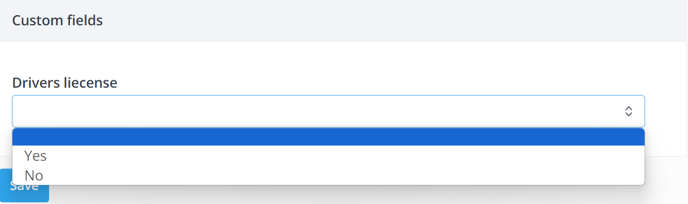
-1.png?width=180&height=60&name=shiftbase-text-logo-transparent-dark%20(3)-1.png)
