Company files
In this article you can find out how to add files that are visible for the entire company.

In Shiftbase, it is possible to add files that are visible to everyone. Your Staff can then download and view these files.
Adding a file
To add a file, go to News, then to the Files subtab. Click the + Add file button to add a new file.
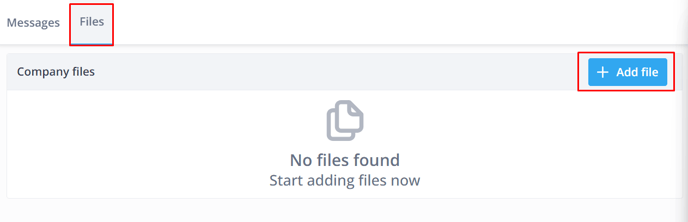
Once you click on this button, a new screen will appear. Here, you can provide a title and description and upload the desired file. As soon as you submit the file, all employees can view it.
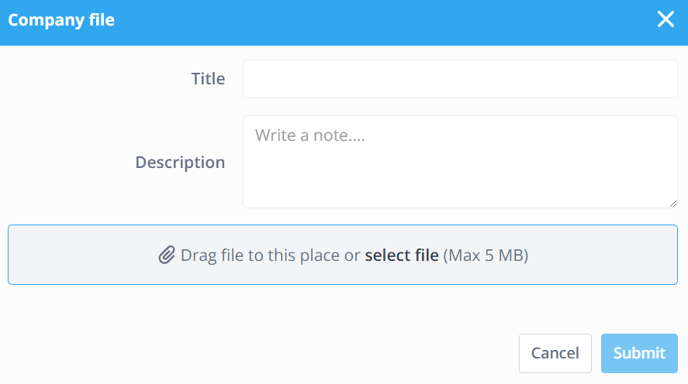
Employees can find this file by clicking on their icon at the top right and then going to My Files.
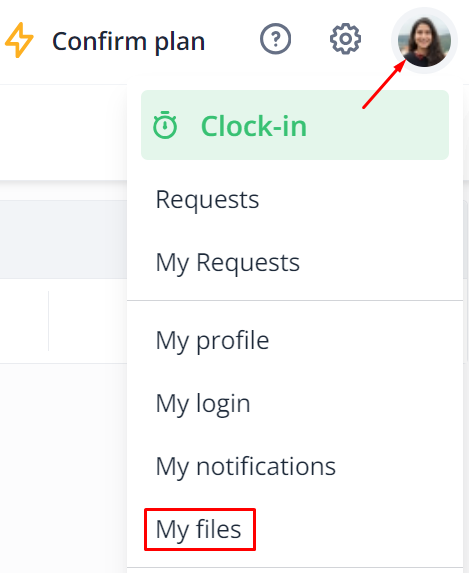
Here, they will see the uploaded Company files. They can download and view these files by clicking on the download icon.
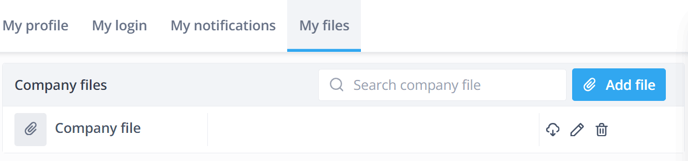

-1.png?width=180&height=60&name=shiftbase-text-logo-transparent-dark%20(3)-1.png)