Buddee integration
In this article you can find out how to set up the Buddee integration.

In Shiftbase, it is possible to create an integration with Buddee that allows data to be exchanged without manual intervention.
What can this integration do for you? Read more here.
💡Tip: A Buddee account is needed to install the integration in Shiftbase.
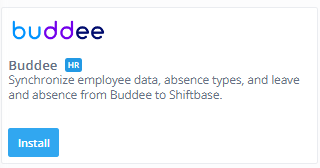
Content:
Installation
In order to install Buddee, go to Settings > App Center.
Here you will see an overview of the integrations. Click on the Install button on the Buddee tile. Then, fill in the Mapping name (Choose whichever name makes it clear for which administration you are making the integration) and click Save.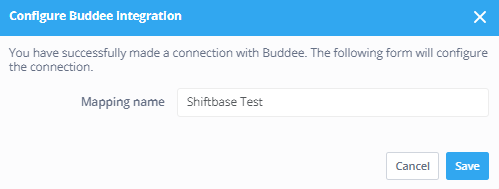
The next page shows the Buddee integrations overview page.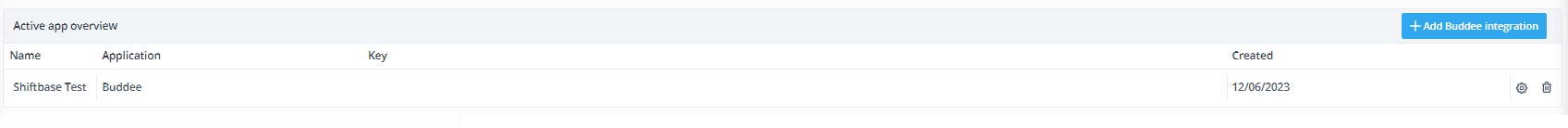
If you have multiple integrations, they will all be displayed here.
Each integration contains a unique API key (token) or just key for short.
Use these keys to finalize the integration via your Buddee Account.
The buttons on the right let you remove the integration or edit the name.
💡Tip: The next steps are via the Buddee website/app.
Login to Buddee, then go to settings via the sidebar on the left.
In the settings you will find the App Center at the bottom of the page.
Choose the Shiftbase app by clicking on ''View details''.
Click on Install to install the integration.
Add the unique key you received from the Shiftbase - Buddee integration from within your Shiftbase account.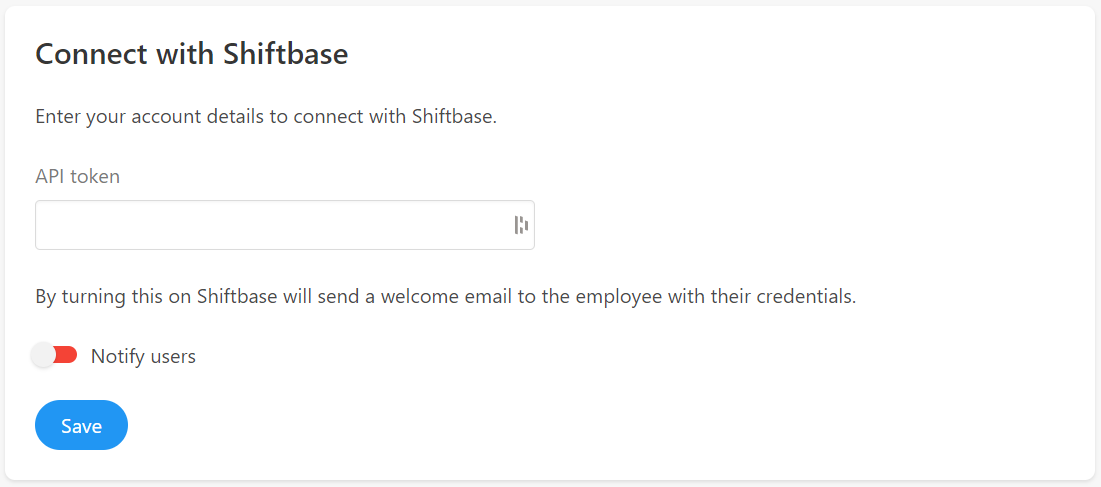
Finally, go to Teams after connecting the API key (Token); now you can connect the employees to their team in Shiftbase.
After saving the changes, the employees with teams will be imported to Shiftbase. If the option to notify users was selected, they will also receive an invitation for Shiftbase via e-mail.
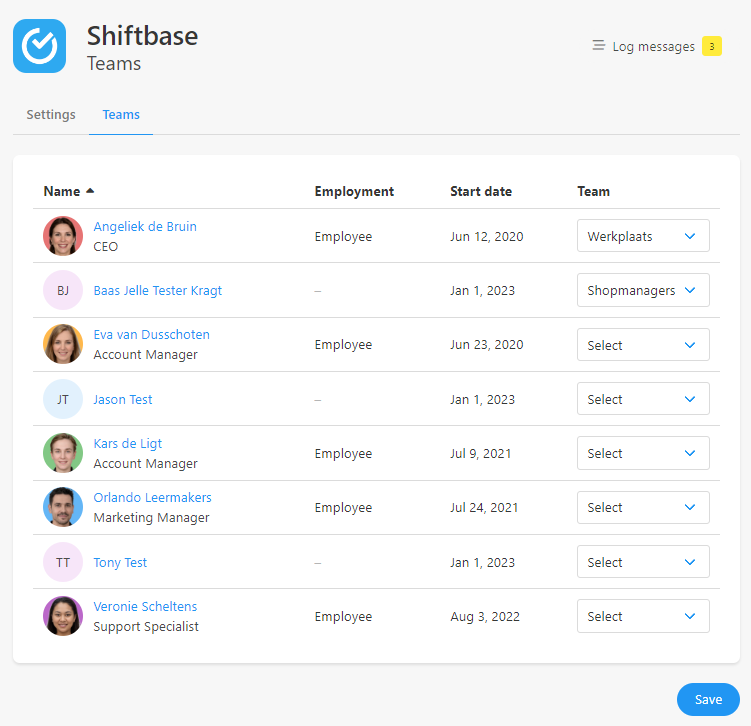
Synchronisation
Locations
● Locations are synced when a new Location is created, or an existing one is edited.
● Locations are synced when an employee is synced with Shiftbase for a Location that does not yet exist.
🗒️Note: The name of the locations have to be the exact same between Shiftbase and Buddee or a new one will be created with the name as it appears in Buddee.
Departments
● Departments are synced when a new one is made or an existing one is edited.
● Departments are synced when an employee is synced with Shiftbase for a Department that does not yet exist.
🗒️Note: The name of the departments have to be the exact same between Shiftbase and Buddee or a new one will be created which will be linked to the Location of the synced employee, with the name as it appears in Buddee.
Teams
Teams can be assigned or changed in the Shiftbase app settings found in Buddee.
Any changes made are exported to Shiftbase.
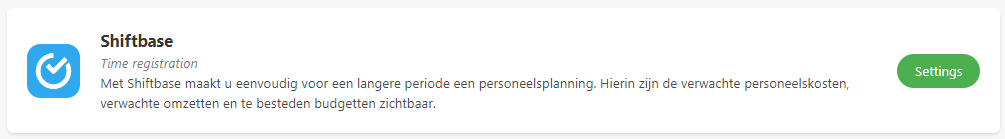
Employees (Contract)
- If an existing employee is found in Shiftbase, the employee will be updated in Shiftbase.
- If the exact e-mail address can't be found, a new employee will be created in Shiftbase.
🗒️Note: The sync takes place by comparing the e-mail addresses in Shiftbase and Buddee.
An employee is synced after a change in the current contract or a new contract is made.
Absence
To export an Absence to Shiftbase a ''Leave type'' is required.
- Leave types are synced when a new type is made or existing one is changed in Buddee.
- Leave types are synced when an Absence is synced and the Leave type is not yet available in Shiftbase.
- Sick leave is synced when it is registered or updated.
In Shiftbase, sick leave is also in the Absence registration, this is not available in Buddee from the start.
Whenever a sick leave is registered, the integration will search for the ''Absence type'': ''Verzuim''.
If the option can't be found, a new Absence type will be created which will be called "Verzuim".
❗Caution: It is required to fill in an end date for a sick leave; a sick leave without an end date will not be exported to Shiftbase.
*Visma Nmbrs integration
If there is also a Nmbrs integration, you can only use the Nmbrs integration for export purposes only. A Nmbrs import will conflict with the import of the Buddee integration.
💡Tip: Buddee Support should be granted access to your Shiftbase account for Support purposes about Visma Nmbrs.
🗒️Note: You can also contact Buddee Support for any questions about imports and exports from the integration.
-1.png?width=180&height=60&name=shiftbase-text-logo-transparent-dark%20(3)-1.png)
