What are the different rounding options?
In this article you can find out what the different rounding options in Shiftbase are.

First, you need to determine your rounding interval, which can be done through Settings> Time tracking>General>Time interval. Through Time tracking>clocking, you can specify rounding options based on your first and last clock actions, clocking in and out. You can choose to round up, round down, or round to the nearest time.
Do you want to base this rounding on your schedule?
Choose the options for using the scheduled start time and using the scheduled end time.
Here, you specify the time frame for rounding to the schedule times.
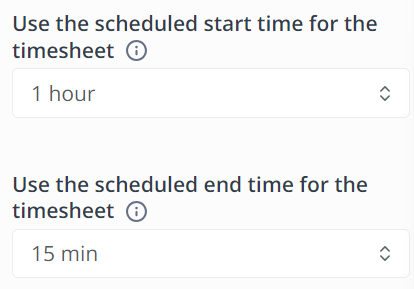
For example:
- Start time (scheduled) = 09:00 - scheduled start time setting: 30 minutes - clocked time: 08:32, registration: 09:00.
- Start time (scheduled) = 09:00 - scheduled start time setting: 30 minutes - clocked time: 08:28, registration: 08:28.
Clocking in later than 09:00 means no rounding back to the start time, if someone is late, the time is registered per minute.

-1.png?width=180&height=60&name=shiftbase-text-logo-transparent-dark%20(3)-1.png)