Top-Chefs integration
In this article you can find out how to set up your integration with Top-Chefs

In Shiftbase, it is possible to create an integration with Top-Chefs that allows data to be exchanged without manual intervention.
What can this integration do for you? Read more here.
Contents
Creating the Top-Chefs integration
Creating shifts over Shiftbase
Creating the Top-Chefs integration
Requesting the Top-Chefs integration can easily be done by heading to Settings>App center> Top-Chefs. Here you can request the integration by clicking on the +install button.

You will then be asked to fill out the following form, under Mapping name you should put in your companies name:
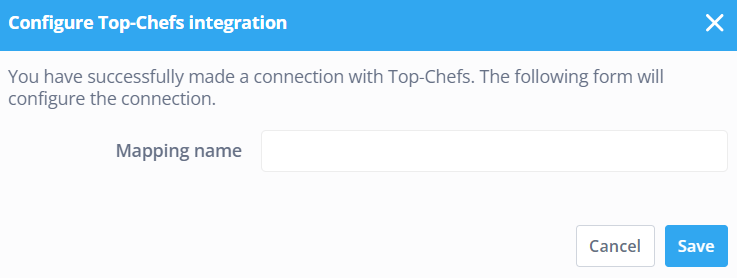
You will now receive a key which you have to send to: info@top-chefs.nl . The support of Top-Chefs will then reach out to you and help you set up the integration.
Creating shifts over Shiftbase
After your Top-Chefs integration has been set up, you can start planning your shifts. For that, you can navigate to the Schedule tab and press the + in the open shift tile.
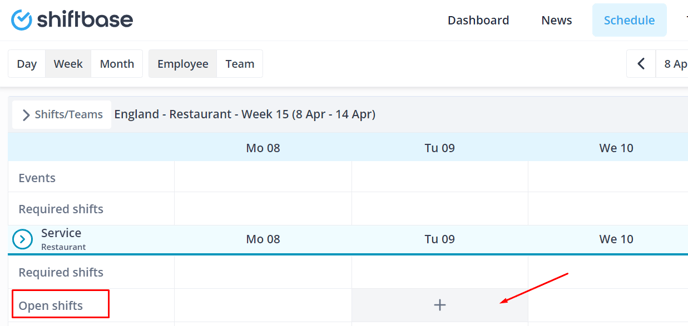
Specify the type of freelancer you want to request and indicate whether free parking is available at the location. Add the shift and refresh the schedule.
You will now receive an email from Top-Chefs with a link to the requested shift. The link to the requested shift can also be viewed in the shift request within Shiftbase. Now it's just a matter of waiting for applications. Once you accept an applicant, you will see the shift request for open shifts move in the Shiftbase schedule to a "Top-Chefs user". Name and other details of the freelancer can be viewed in Top-Chefs.

-1.png?width=180&height=60&name=shiftbase-text-logo-transparent-dark%20(3)-1.png)